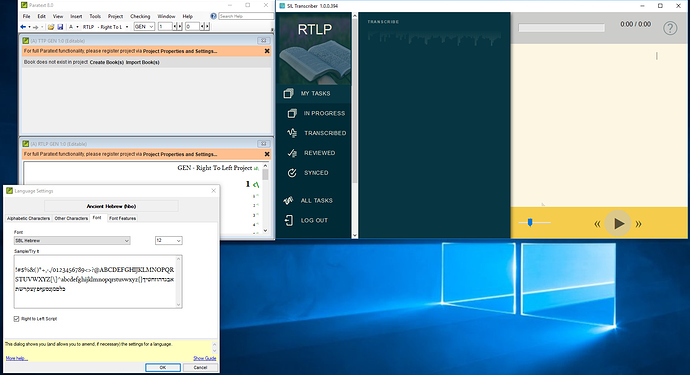A user wrote with this question that when they click in Word, they can type in Arabic. They can copy text from word and paste it into the Transcriber but how do they set up Transcriber to transcribe an audio file in a right-to-left script?
On the left side you can see that I created a Paratext project RTLP (Right to left Project) and I gave it the language of Biblical Hebrew (only because it is a right to left language). In the language settings dialog (which I opened for your benefit), you can see that the font is the SBL Hebrew and that the right-to-left check box is check.
I went to SIL Transcriber and I user the Make a new Project item. When it came up with the list of Paratext projects, I chose RTLP. I added an audio file so I would have at least one task. Now when I open the main screen, you can see that the insertion cursor is on the right side of the screen. This is because the Transcriber is expecting Right-to-Left content to be transcribed.
So the principles are:
-
Multiple languages: The Windows OS language, the Transcriber User Interface language, the Paratext project language, and the Transcriber transcription language.
-
The transcription language is set to the language of the Paratext project. This is because the transcribed content will be inserted into that Paratext project and it needs to be in that language.
So if you have a Paratext project that is set up to create a Bible translation in Arabic, you can associate Transcriber with this project and Transcriber will be set up to use the font and the direction of the Paratext project. The users who use the program could select any of the nine language that Transcriber selects as a UI language but they aren’t allowed to change the Transcription language of the Paratext project.
In a future version, we hope to display the language (or BCP-47 code of the language) that is being used for the transcription. We may also allow the user who is working on a project that is not associated with Paratext to change the transcription language, its code, and direction. For now, to transcribe in Arabic (or any language using a script similar to Arabic), create a Paratext project with these settings and associate the Transcriber with this project.