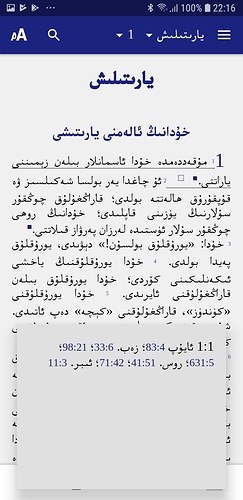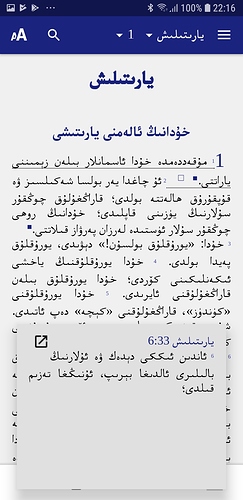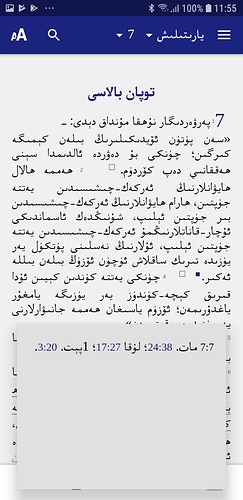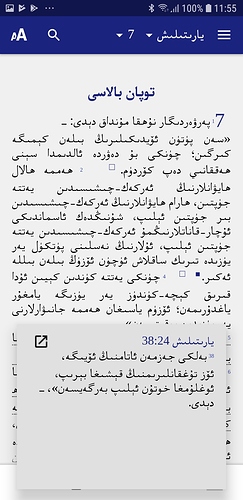We have a strange problem … we have cross-references in a RTL App.
E.g. Heb. 10:12; Rev. 15:13.
When they pop-up they look like: Heb. 01:21; Rev. 51:31
Then we press on one of them we get: Hebrews 10:12 plus the correct verse text. Or Revelation 15:13 plus the correct verse text.
So the pop-up is wrong, but the real verse pop-up is fine.
The same happens if we view the chapter in the browser. First click wrong, second click ok.
Any reason you can think of that causes this problem?
As I’m sure you know, RTL numbers are actually written LTR. If we did the same thing in LTR, it would be like this: “There were one hundred (001) of them.” Because of this, there are sometimes “special” problems like the one you describe that happen when you are working with RTL numbers.
There was a discussion similar to this that I posted to here:
I think in that thread there was actually a bug that got fixed by Chris. But sometimes the solution involves playing with different combinations of characters surrounding the references, e.g. RTL and LTR markers. In this case, it sounds like the reference it goes to is correct, but that just the display is backwards. It might be helpful to show a series of screen shots to show exactly what you see, and what you tap at each step.
In image one you see 1:1 plus a number of references and you see the combination 33 plus 6 in RTL but alas in the wrong order. In the other screen you see the same combination but in the right order/sequence. Do not look at the name of the book because there is problem that is not related with SAB.
What is so strange that these are two ways of displaying the same things within SAB which I would not expect. It looks also like an inconsistency within SAB now.
Maybe 6:33 was a bad example to use, since you can’t tell the order of the verse number digits. I liked your 01:21 example above for Heb 10:12 better. Can you maybe post a couple of images with that cross-reference? (And I’m a little confused - one of your references has 631:5. Assuming that should be chapter 5, verse 136… there are no Bible books that have 136 verses in chapter 5!)
The order of the digits in a two-digit number is obviously important, i.e. should be LTR. But what we see in the example you showed was that one time the reference showed up 33:6, and one time it showed up 6:33. Ignoring for the moment the order of digits in the verse number, one time the chapter appears “first” (to the right in the RTL text), and the second the chapter number appears “last” (to the left). I would say that first way is correct, 33:6, because the RTL reader should come to the chapter number before the verse number.
So then the question is why did it show up as 6:33 in the right-hand image? That could be a bug in SAB - possibly the RTL context was “lost” and it started displaying in LTR, and since the colon is not a strong RTL character (like an AS character would be), it can’t force the chapter number to be “first” (to the right). If this is the case, it may be that the developers need to add a RTL Mark (U+200F) somewhere in that string to force the RTL context (but only for RTL apps).
I guess this is a better illustration of the correct order/sequence of the digits and of the reversed order of the two parts of each reference (chapter and verse).
I assume that the left image is when you tap on the cross reference icon, and it shows you all of the cross references for that verse, and the right image is when you tap on one of those references? So can you confirm, is this reference supposed to be chapter 38, verse 24? If that’s the case, then I would say the left image looks correct, and maybe, as I suggested before, when the verse is brought up, the reference at the top of that pop-up window may have lost it’s RTL context, and is getting the order of chapter and verse incorrect.
If your numbers are actually supposed to be 83 and/or 42, then there is a bigger problem - hopefully that’s not the case…
The right image shows everything correct, because it is chapter 24 and verse 38. In the left image is the problem, but it is not the bigger problem that we do not hope for to occur.
Indeed RTL context may be lost between chapter and verse number, but the book abbreviations are fine.
I HAVE NOT YET HAD A REPLY TO THIS PROBLEM !!!
IS THIS GOING TO BE FIXED?
I HAVE NOT YET HAD A REPLY TO THIS PROBLEM !!!
IS THIS GOING TO BE FIXED?
I expect it will get fixed. Thanks to Jeff for the questions.
The app teams problem is that no one reads Arabic to ask intelligent questions. It is easy for you to see the issue but not for us. We need detailed instructions on how you got the popup. Screen shots showing what touch points to generate each screen shot. Also the underlying USFM for the initial screen. What should it look like.
The left image is wrong but I am unsure what produced that popup? Is that from a \x cross reference? Jeff guessed that but you have not confirmed that.
So the right image is correct with Chapter 24 verse 38. To get that popup you have touched a link in the left hand popup, is that correct?
Your starting post said
E.g. Heb. 10:12; Rev. 15:13.
When they pop-up they look like: Heb. 01:21; Rev. 51:31
But the last two pictures don’t support that swapping around of characters. So do we ignore that part? Or is there another place where that happens?
Thank you Ian, for coming back to this …
Yes, it is difficult if nobody is really familiar with Ar. type script. Numbers in Arabic script have ALWAYS been confusing since they run from LTR instead of from RTL which is the main direction of the script.
Let me try to explain better:
- the left image (April 2) is invoked by \x and it says: 7:7 (it is the ref. to Gen. 7:7 because that is the book where the screen shot is taken from) Mat. 38:24; Luke 27:17; 1 Pet. 20:3 … You will now understand that this is wrong, knowing that 1 Pet has only 5 chapters etc.
- when we click on the cross reference Mat. 38:24 (which should be Mat. 24:38), then we get the ‘image’ on the right side of Gen. 24:38, the book where we are in, but it reverts the numbers on each side of the colon and corrects actually the notation as it is on the left image. Although the book is not good (we want Matthew), nevertheless this image is right in that we want chapter 24 and verse 38. So although the sequence of both numbers (38 and 24) is wrong on the left image, on the right image it comes out ok._
Let me stop here, to see if this makes more sense for you … then further
Can we get the USFM of just the complete cross reference \x…\x* so we can see how that is written.
It is much clearer.
- In left image the \x popup we have cc:vv (24:38 ekuL) but it should be vv:cc (38:24).
- In right image which was produced from the \xt Luke 24:23 link we have vv:cc (38:24) but have wrong book name (Genesis) rather than the correct (Luke).
Question: Are the verses shown in right image from Luke (which would be correct) or form Genesis (which would be wrong?
I think you changed Matthew for Luke but apart from that your point 1 is correct
Then your point 2 is right also - apart from the Luke-Matthew issue.
As you know we work in Filemaker Pro from which we export the references. See how they stand in FMP on the attached image. That is how it should be.
Now below you find the code of Gen. 7:7 as it stands in SAB after the XML export from FMP has been dealt with by a script to turn it into SFM format.
In SFM format in SAB this is the code of Gen. 7:7:
\v 7 توپاندىن \add قۇتۇلۇپ قېلىش\add* ئۈچۈن نۇھ بىلەن ئوغۇللىرى، ئايالى ۋە كېلىنلىرى بىللە كېمىگە كىردى.\x + \xo 7:7 \xt مات. 24:38؛ لۇقا 17:27؛ 1پېت. 3:20. \x*~~
When I paste the above code in Nisus (Mac wordprocessor) and set the direction from RTL, we see that here also the direction of the ch and verse numbers are switched from the one side of the colon to the other side in comparison with their position in FMP. I do not know if this is an error in the script or an error in SAB. I am especially not sure because in the next screen (right image) we see that this order has been reversed somehow to the original perfect order in FMP. So SAB seems to deal with these composed references in a ‘dual’ way. !
I do not think I can give you a code of the pop-up window (right image) which I think is generated by ‘the rules’ the programmer has embedded in SAB.
Does this help you ? It would be good if we could deal with this i such a way that it gives us on both sides more grip of what we need to do. Thank you!
Would like to hear a comment on last post
I have added a write up of your issue in our todo list. Yes you have given enough information. The SFM of the Gen 7:7 makes the source clear.
Finally today I have checked on this improvement in SAB 6.0 and it works properly in APP and in HTML. Thank you very much!