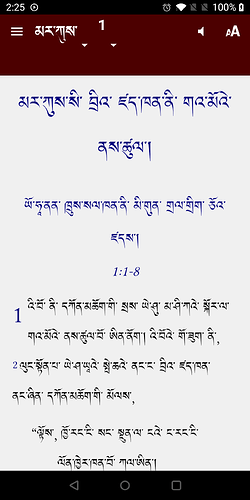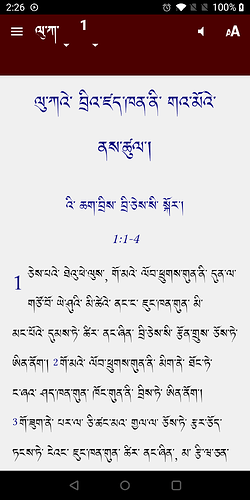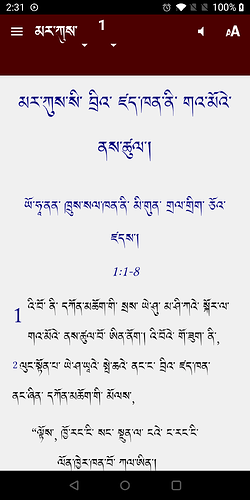I have Mark to be the first book which the app should open and at chapter 1 for a fresh install. Whenever I’ve released a new app this feature would work but now it isn’t, even though I have it selected under Features. What have I changed that might have cause this or is it a bug?
I have uninstall the previous version of the app from the phone and delete the previous apk which is in download folder on my android phone. I copy the new version from my computer to my phone and install it from the download folder. However it always opens in Acts 16:1 no mater what I do for the fresh install
I think there is still something cached on your phone. In working with you and the lbj files I have from Scriptoria, I built and installed the app. It appears to me to have opened to Mark 1. Keep reading.
I then navigated to another book (Luke 1).
Then closed the app, increased the APK number by 1 and installed it again. It opened to the book I had navigated to: Luke 1. No sense posting the same picture.
I then uninstalled the app from my phone, and did a “fresh” install, and it again opened to Mark 1.
I might try uninstalling the app, and then reboot the phone. Beyond that, I’m not sure what to tell you. Maybe someone else will have other suggestions.
No that didn’t work. I deleted the app from the phone and the apk from download folder. I rebooted. I produced a new apk and increased the apps version by 1 on SAB and placed it on download’s folder on my phone. I installed the new app and it still opens up at Acts 16:1.
Funny thing is I’ve moved around my scriptures and left it at a different place in the New Testament and it still opens up after a new installation at Acts 16:1
If this is on Android, clear the app data.