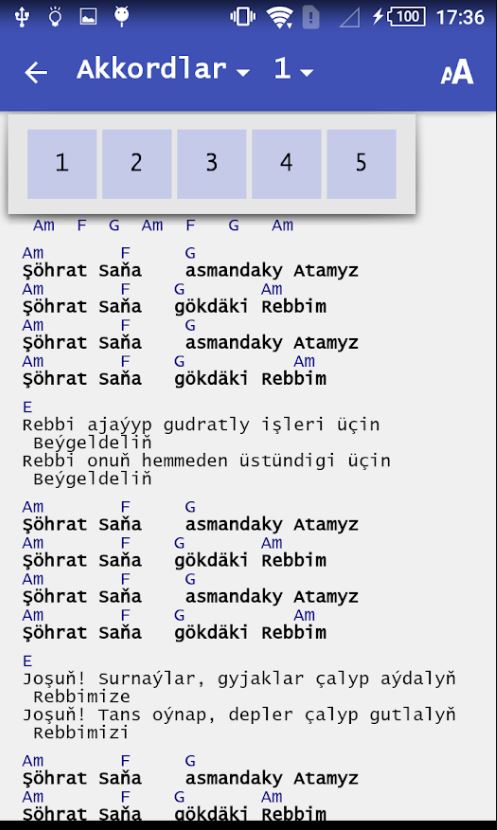Hi, I’m trying to make some chord charts in SAB, and was told to use custom styles to create a style for the chords, since SAB doesn’t have a style for them. I was also told to use a fixed-space font.
a) I can’t find a fixed-space font in the dropdown box for fonts (I’d like to have Lucida Console or similar)
b) The style I created, ‘a’ seems to have a p_ in front of it, making it \p_a when I look at the ‘source’ tab. Therefore the chord chart isn’t picking up the style
How can I fix these two problems? I’m actually using Reader App builder, but the principles are the same…
David Gray
You can add any font you want that allows you to embed it. But you can’t add it from within the Windows Font folder. You need a copy of the font somewhere else in your file system.
You want a style div.a assuming the paragraph style you have used is \a for your cords.
a has another use in the app so can’t be used by itself but div.a is fine. That is a block/paragraph with a class “a”.
My hymns are in paratext, in xxa. To align chords I use tildes ~~~~ as fixed spaces. They will show as white spaces in SAB.
And what SFM marker do you @Daniel1287 use and can you give an example with a line of a song? Change the words if you don’t want to share the language words.
Hi,
This is an example. \c is the song number, \cl the song title. \li1 is song text and cords.
In Paratext you can make the chord line having a smaller font. However, SAB does not permit differing font sizes, so everything got lined up wrong. So eventually I ended up making chord and song text the same font.
Hope this helps.
It seems all scrambled once it is posted. Strange.
\c 4
\cl Kawe nu kanu
\li1 Ré~~~~~~Sol~~~~~~~ ~~~~Ré
\li1 Kawe nu kanu, Deusna peshe ari
I added markup to fix your example, so it is treated like computer code. Looks correct now. Start with three back ticks (character under the tilde US kb) and end with the same on their own line, flush left.
Do you manually create a menu? Or does SAB create both the number menu and Title menu?
The documentation P55 Scripture-App-Builder-02-Building-Apps.pdf recommends:
\c 1
\s Song title
\q Line 1 of song
\q Line 2 of song
\b
\q2 Line 1 of chorus
And the undocumented extra.
\c 1
\s Song title
\zq1 Line 1 of song
\zq2 Line 1 of chorus
\q Line 1 of song
\q Line 2 of song
\b
\q2 Line 1 of chorus
This would add the first line of the verse and first line of the chorus to the auto generated title menu. But is not shown in the song.
Thanks! I managed to do it using a Word document using custom styles, both in Word and in Reader App Builder:
5
Isa~Mesih~Hudaýyň~Sözi
Dm~C~Am~~Dm
Isa~Mesih~
~~~~~~~~~~C
Hudaýyň~Sözi
~~~~~~~~~~~~Dm
Durmuş~joşguny
~~~~~~F
Isa~Mesih~
~~~~~~~~~~C
Hudaýyň~Sözi
~~~~~~~~~~~~Dm
Durmuş~joşguny
~~~~~~~~~~Gm
Seniň~adyňda
~~~~~~~~~~~Dm
Günäm~ýuwuldy
~~~~~~~~~~~C
Bütin~kalbymy
Am7~~~~~~~~~~~~~Dm
~~~~~Saňa~tabşyrdym
[App](https://drive.google.com/open?id=1CNyIDHJ_N13C2mK1b1v5ML7bwLtIzBqb)@David_Gray Any chance of a screen shot of this example? If you can’t post a picture send it to me by email and I’ll do it.