Friends
I am having problems with creating a timing file using Aenaes. The text file is an SFM file taken from PT. The audio is recorded and saved as mp3.
I tell the synchronizing process to ignore the beginning, where there are about 12 seconds of book name, chapter number and section heading.
\Id JHN
\c 1
\s section header comes here
\p
\v 1 …
\v 2 …
…
Things work fine till I come to another section heading.
…
\v 18 …
\s another section heading
\p
\v 19 …
and so on.
When I run the synchronizing then timing file is just fine till the second section header.
It reads the vers 18, then reads the section heading, but the highlighting goes to verse 19 and after that the timing is out of sync.
How can I deal with this so that I do not need to fine tune every phrase after the second section heading? Is there some way to add an “ignore xx seconds” at a certain spot in the recording, or…?
It would be ok if it highlighted the section heading, but even if it does not, then that is ok, but the timing needs to work.
Sorry if I am not clear in how to express this, but maybe someone out there has a good suggestion?
Thanks and have a great day!
Carl
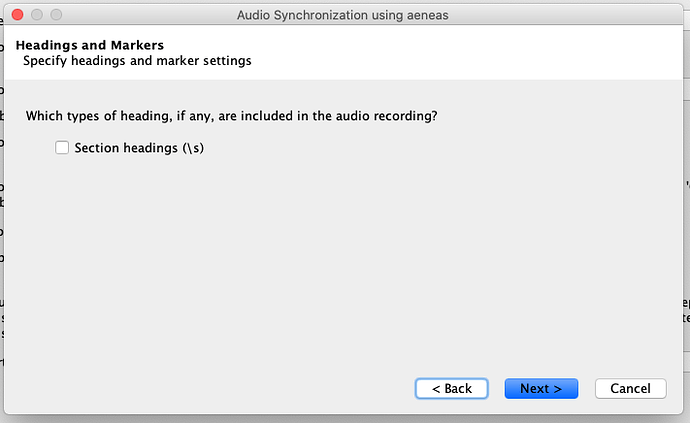
 You see I am new to this.
You see I am new to this.