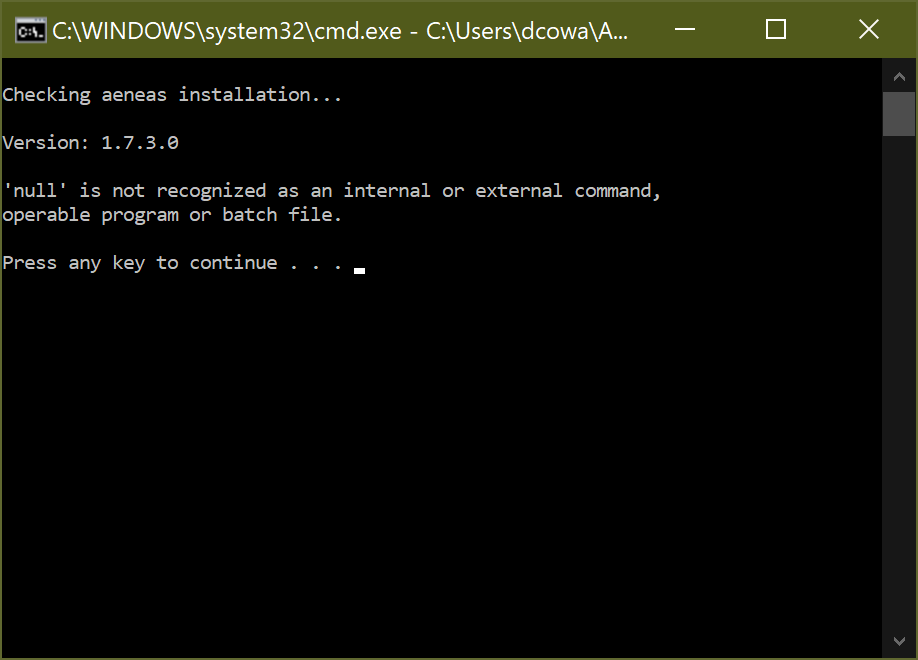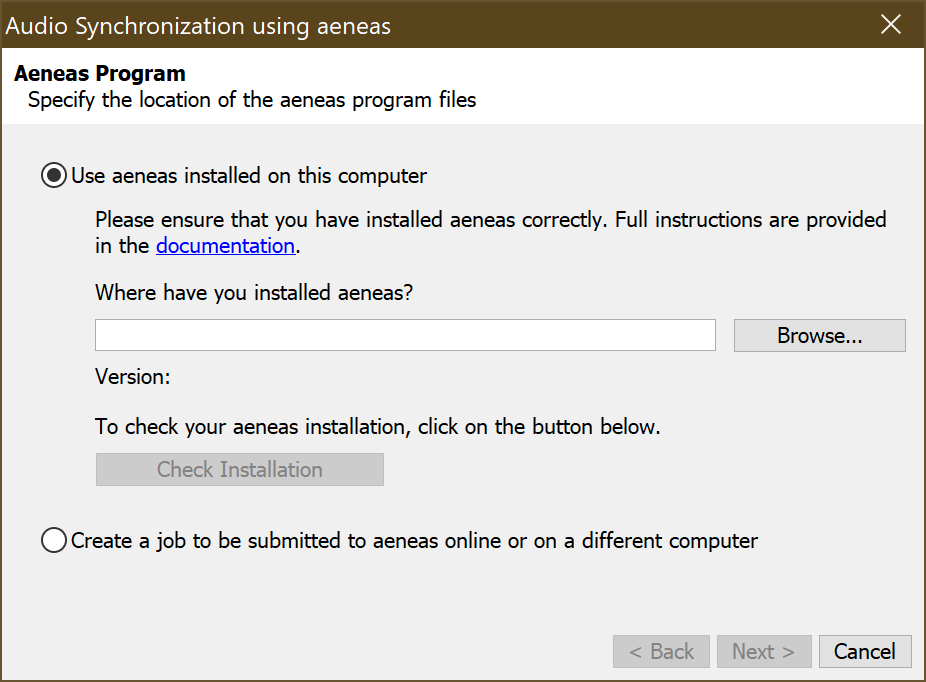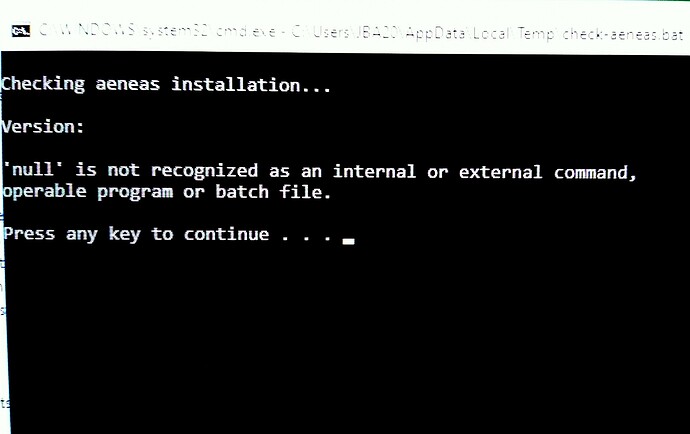I do Python 3 development, but Aeneas has always used Python 2. So whenever I synchronized audio, I always had to make sure that my environment variables were set to make Python 2 the default Python. Otherwise the sync failed, I would have to set environment variables, then continue. That sync failure happened just recently, when I was using SAB 7.0.2.
I just installed SAB 7.1, and ran an audio sync, and right after I started it, I realized that I probably had Python 3 set as my default and expected the sync to fail, but it didn’t! I checked, and sure enough Python 3 is the default, but if I Check aeneas installation… from the Tools menu, I get the coveted “All required dependencies are met and all available Python C extensions are working”.
Is this expected? I didn’t see anything in the release notes related to this. I believe I might have Aeneas installed in my Python 3 environment (because I think I installed it there before remembering that I needed to select the Python 2 environment instead during the Aeneas installation). I would be very happy if it works on Python 3, and I don’t have to keep switching back and forth, but want to make sure nothing bad is happening.