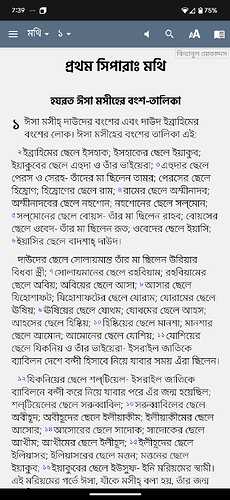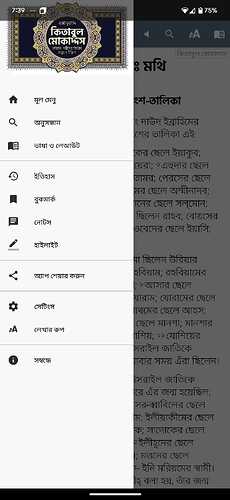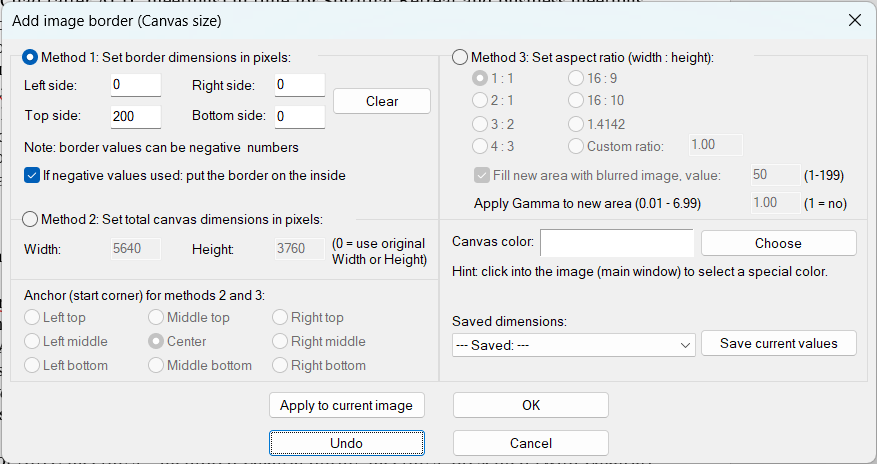Why does the drawer open and put the drawer image up into the android status menu? See the odd spacing? Is there a way to add padding above the image here and push all the drawer image/text down? I tried using the top padding for the drawer and it does nothing. Thanks for the help!
You can, of course, change your image so that it has “empty” space at the top…
1 Like
That would be a solution. Thank you!
Just FYI - I find the easiest way to add a blank area on one or more sides of an existing image is with the free program IrfanView. Select the menu Image > Change Canvas Size… Under Method 1, choose the number of pixels to add on each side (e.g. 200 pixels to the top in this example), and Choose the Canvas color (white in this example):
I imagine 200 pixels will be too much for what you need, but you should probably be able to gauge the number of pixels required from analyzing your existing image and how far down the title bar goes on your image.
Thanks brother for taking the time to share this. I appreciate it a lot!