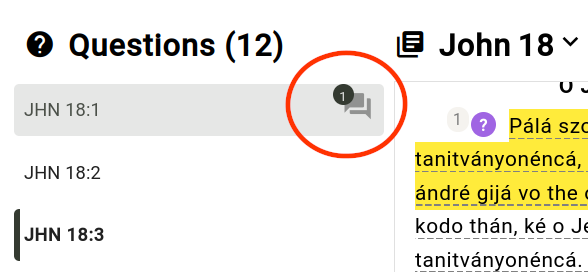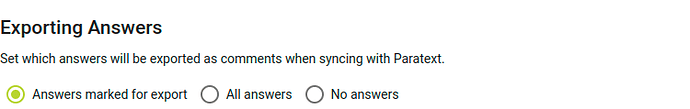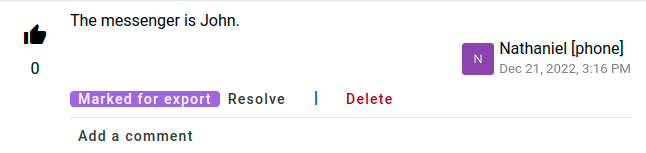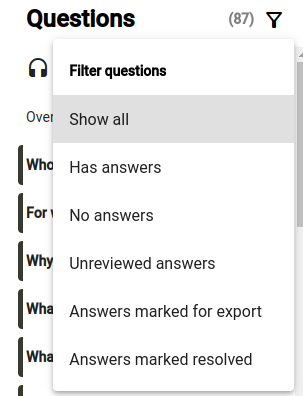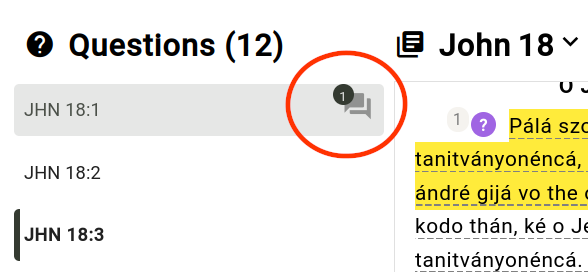
More precisely: In the column with the questions, there is a sign next to the question showing that there is an answer to the question. After the answer has been viewed and read, that sign disappears, and there is no way to see again which questions were answered and which were not answered.
There is also no possibility to see which are the particular answers written by a certain user.
After the answers are being uploaded to Paratext as comments, it is not displayed the name of the Scripture Forge user who wrote that comment.
Hi @peterhavas, thanks for this feedback. It sounds like as a reviewer/manager of the checking questions you expect to:
- Be able to see a count of answered and unanswered questions
- Filter answers/responses by user
- See the SF user’s display name in Paratext notes.
Does this sound accurate?
Thank you.
The first issue I would formulate something like this:
Be able to see the answered questions even after they have been viewed.
I.e.: if the sign showing that there is an answer to the question would not disappear after the answer is viewed.
Hi Peter,
We are currently working on a better way to manage community checking responses, so you can easily find questions that have answers.
Would you mind elaborating on how you want to manage the responses you get? For example, one user I’ve talked with wants to be able to go through and “resolve” any answers that were correct (which are a majority of the responses), and then only have the remaining answers synced to Paratext, where they will be read by a language consultant. Is this similar to your use-case, or are you looking for a different workflow?
Thank you very much. I was discussing with our team, and here are some more ideas:
-
When a question has an answer, it could have either a “new answer” sign on it, or an “old answer” sign on it (i.e. “unread” or “read”). If a question has both old and new answers, it could either have both signs or just the “new answer” sign.
-
Filtering answers/responses by user - this would be also a usable feature.
-
Synchronising with Paratext
-
A. When the answers get imported, could a different sign be assigned to them, not the default flag?
-
B. When the answers get imported, could the name or initials or some other identifiable label come with them so we can know about the responder? (I.e. the SF user who wrote the answer). It would help us to identify the dialect spoken for instance.
Hi Peter,
Thank you for those suggestions.
Regarding #1, filtering of answers, we are currently working on a way of filtering for new answers.
Both items under #3 are things we’re planning on implementing.
Regarding filtering for answers by user, what would you use that for? Understanding your desired workflow would help us plan features.
Hi Peter,
Scripture Forge 4.5.0 has just been released and has several changes related to this topic:
- When an answer is synced to Paratext as a note, it now includes the name of the author of the answer.
- It is now possible to filter for answers and only sync some answers to Paratext.
If you go to the settings page for your project, you will now see this new setting:
I recommend setting it to “answers marked for export” so that you can specifically select each answer as you process incoming responses.
Then, as you get new answers, as you see them you can mark them for export, or mark them as resolved. Here’s an example of what that looks like:
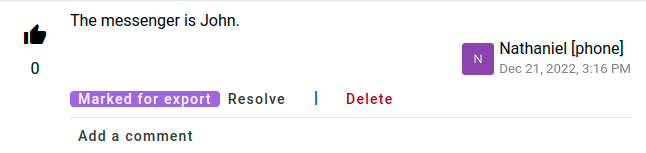
Then you can use the new filtering tool to filter for questions that have an answer that has not been dealt with yet. Click the filter icon and then select “unreviwed answers”.
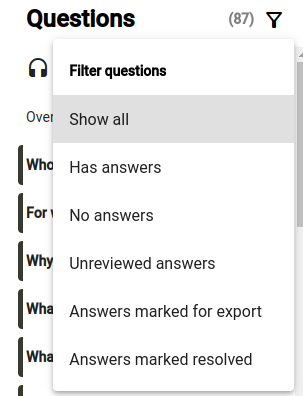
If you select “unreviewed answers”, then you will see only questions that have an answer that has not been marked for export, or marked resolved. As you get new answers you can select what to do with them (export, or resolve), and filter for only those that you haven’t dealt with yet.
In this way you can make sure all answers have been dealt with and easily find the new ones that have not been dealt with yet.
Thank you very much. These seem to be very useful modifications.