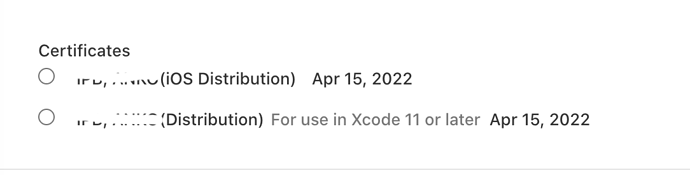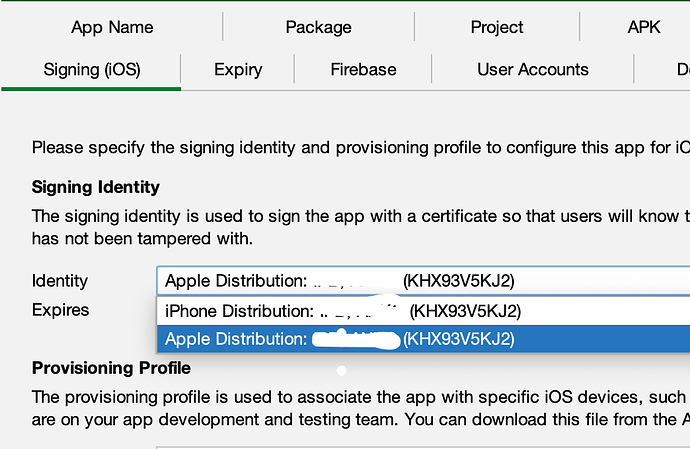Hello everyone,
I am a newer user to SAB and I am trying to publish our first app on both Google and Apple. I have a DUNS and everything. The android version works just fine, but when I got to send the .ipa I get his notice on transporter:
ERROR ITMS-90035: "Invalid Signature. Invalid Info.plist (plist or signature have been modified). The file at path [com.incil.app.turkce.incil.app-1.0.app/comincilappturkceincilapp] is not properly signed. Make sure you have signed your application with a distribution certificate, not an ad hoc certificate or a development certificate. Verify that the code signing settings in Xcode are correct at the target level (which override any values at the project level). Additionally, make sure the bundle you are uploading was built using a Release target in Xcode, not a Simulator target. If you are certain your code signing settings are correct, choose “Clean All” in Xcode, delete the “build” directory in the Finder, and rebuild your release target. For more information, please consult
ERROR ITMS-90046: “Invalid Code Signing Entitlements. Your application bundle’s signature contains code signing entitlements that are not supported on iOS. Specifically, value ‘3YE4W86L3G.org.sil.TemplateApp’ for key ‘application-identifier’ in ‘Payload/com.incil.app.turkce.incil.app-1.0.app/comincilappturkceincilapp’ is not supported. This value should be a string starting with your TEAMID, followed by a dot ‘.’, followed by the bundle identifier.”
ERROR ITMS-90334: “Invalid Code Signature Identifier. The identifier “org.sil.TemplateApp” in your code signature for “comincilappturkceincilapp” must match its Bundle Identifier “com.incil.app.turkce.incil.app””
I was wondering if anyone had any suggestions?