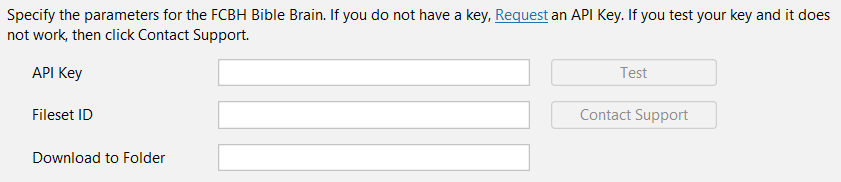I am just starting to use the new FCBH Bible Brain (DBP4) for apps that contain audio. I’ve read various posts here, but I’m not finding the “one set of instructions to rule them all”… The instructions in the Audio section of the Building Apps PDF that come with the app or are found on the software.sil.org web site (https://software.sil.org/downloads/r/scriptureappbuilder/Scripture-App-Builder-02-Building-Apps.pdf) also seem to be out-of-date, not mentioning DBP4, referring to http://www.digitalbibleplatform.com/docs, which redirects to Bible Brain, but to a page not found.
So I’m wondering, could we gather here the basic information on using Audio files from Bible Brain? That might even be a resource for the developers in updating their documentation. I’ll start with my limited bit of knowledge…
The Bible Brain web site: Bible Brain - Faith Comes By Hearing
To request an API key: https://4.dbt.io/api_key/request
We don’t need to worry about the API interface, as those smart App Builder developers take care of those details for us. But we do need the Fileset ID. With DBP2 we could log in and through a somewhat convoluted process (still explained the PDF) get the ID. But that link in the PDF doesn’t work anymore. So how do we find the Fileset ID? It looks like there are programmatic ways to find it (see [Bible Brain] Example Workflows), but is there a web app that allows non-programmers to find it?
In addition, it sounds like the ogg/opus audio format is available for some projects in Bible Brain. I assume the Fileset ID specifies what format you want the audio files in? That will be critical for this app I’m making of the entire Bible, since the .mp3 files come in at 2.5Gb.
To use the resource in your app, in SAB go to Audio > File Source and click Add File Source. You can give it a name (I would suggest “FCBH Bible Brain”), then select FCBH Bible Brain from the Source drop-down menu. Then you fill in the details about the resource:
(There’s a link for requesting the API key right there as well.)
Another question I have: Can I go ahead and get started with synchronizing the audio with the text using the .mp3 files, and then switch over to the opus format later? Obviously the timing files would be the same, since they are the same audio, but I don’t know if there would be some quirk that would prevent me from switching over to the other format mid-stream.
Thanks for your input.