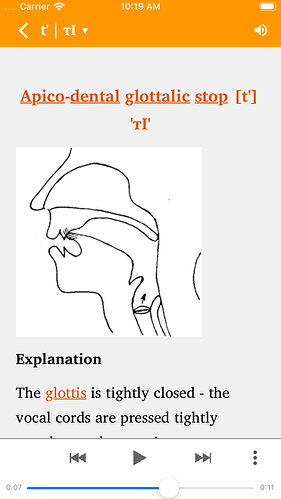This is an iOS app that describes the phonetic sounds of a language of the Caucasus. It uses several SFM files that have only one chapter each. An audio file was added to each of these “books” in SAB. The audio bar displays the fast forward and backward buttons but they don’t do anything, in fact they stop the audio from playing. In the Android version, pushing these buttons takes the user to the next or the previous page (“book”). Could this behavior be the same in the iOS app? Alternatively, if these buttons could be removed in such cases, it would also work. (these buttons do work in other apps when books have several chapters. They just don´t work across books.)
Generally, these two buttons take you to the next chapter of the book (or previous as the case may be). It’s working ok in the app I have that in. If you want to send me a copy of the project, I’ll be glad to look and see if I can determine why that isn’t working for you.
OK, I think I see the issue. It goes from chapter to chapter but doesn’t go from book to book. I’ll look at this
I think I have a fix for this issue. I’d really like to see your project if possible and verify that it seems to work for that before I check it in. If you can get the project or even just a copy of the simulator ipa file, that would be helpful.