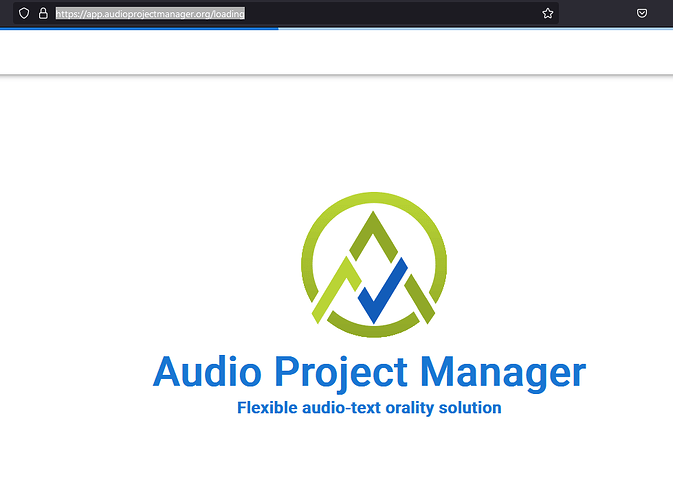This app (web app version) frequently gets stuck loading. I can wait for hours and it will not open anything, and it is not a slow internet connection.
Jamie,
Are you working with a large project with a lot of passages and sections (is there a lot of data)?
I haven’t been seeing this. The program should load fairly quickly. If it doesn’t something is likely wrong. You can try pressing F12 and clicking the console tab to see if there is more information about why it isn’t loading.
Greg
Hi Greg,
This is what the console shows when it is stuck loading (see attached picture). It doesn’t mean anything to me.
Are you working on a team project or did you work with transcriber long ago and are combing back and the data in the browser is out of sync with the online data? It seems that there is some data structuring error.
In any case, the simplest solution will be to reload the browser. With the developer pane open, you will see a tab called “Application”. (If this tab isn’t showing, click the chevron at the end of the tabs for a list of tabs that aren’t showing.) On that tab, you will see an item in the left called “Storage”. With “Storage” selected, you will see a round graphic and below it there is a button labeled “Clear Site Data”. Clicking that button should remove the data stored in the browser for the app.audioprojectmanager.org site. Once the data is cleared, you can close the browser tab and open it again or refresh it and you should be able to log in. It will reload the data from the cloud.
If this doesn’t work, you can personal message me with the name of the project you are working on and I can see if I can look into the cloud data to see what the problem is.