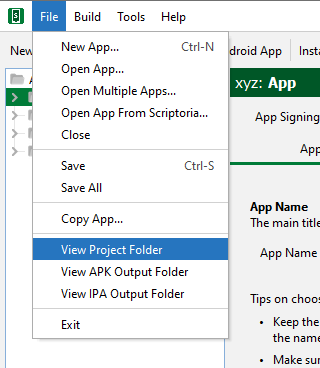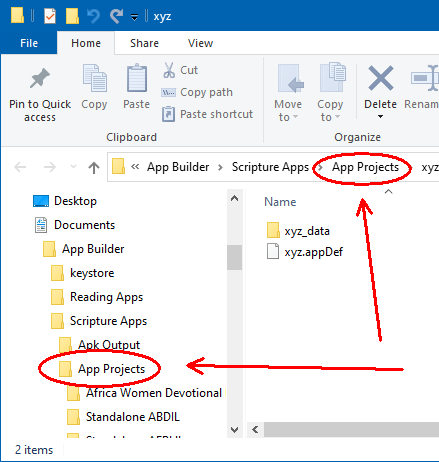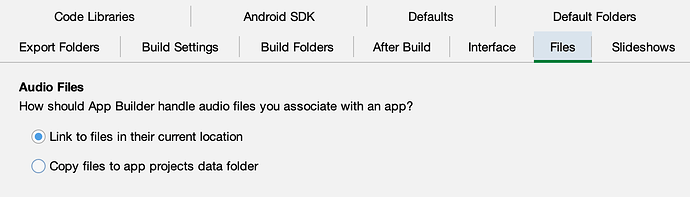Total newbie here, fresh out of my first class with SAB.
Any suggestions for backing up our apps created with this tool? There are quite a few pieces to the puzzle, settings in the builder for the app, the USFM files, the audio files, etc, etc. Poking into the files under C:…Documents\App Builder\Scripture Apps\App Projects[appname]\appname_data, I see a tree that looks promising, that looks like it COULD have all my “stuff”. But I don’t see anything in the resource pdfs that addresses this issue and actually says that is where it ALL is. I did see an admonition to archive the scripture and the audio files, but I didn’t find anything about archiving the app itself.
If I back up the appname_data folder tree, and I have the key I built the app with, is that ABSOLUTELY EVERYTHING I need to be sure I can produce a viable update to the app from scratch?
Thanks!
Steve
In my experience, you don’t want the [appname]_data folder, but the folder above that, [appname], which includes the [appname]_data folder but also the all-important [appname].appDef file. So for archive I usually zip that main folder (the one above the .addDef file), and consider if there might be any files not included: a non-standard KeyStore, any media files, etc.
I would encourage you to test your archive out on another computer, to know for sure that you’ve got everything needed to rebuild the app.
Very helpful, thanks Jeff.
Get to your app project folder(s):
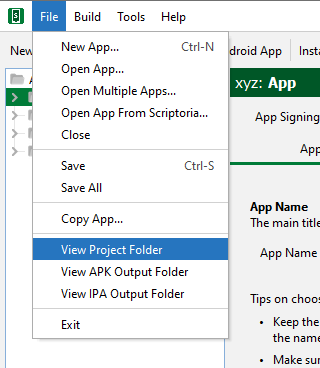
[edit]To backup ALL of your projects,[/edit] backup the parent folder (App Projects):
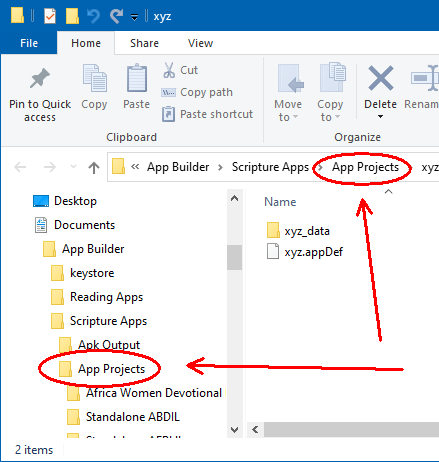
[edit]Otherwise, just backup your project folder.[/edit]
Also:
…\Documents\App Builder\Scripture Apps\App Projects
Dear Greg,
Sorry for this very late reply… somehow I missed your response. The screenshot is very helpful…but it seems you are suggesting that I need the folder even above what Jeff suggested \App Projects… Wouldn’t that include all my projects? Do I need to back up all my projects in order to make sure that I have everything for just one of my projects? That makes sense for backup, but it seems awkward for archiving a single project.
Thanks!
Steve
Also… slightly off topic… would you mind sharing how you made that nice screen shot? Windows snipping tool, even with a delayed snap, cannot capture a highlighted menu selection.
Steve
@Steve_Pence
Thanks. I’ve edited my reply.
To capture menu selection:
- I just screenshot the entire screen (in my case 2X monitors) using the Print Screen key on my keyboard.
- I usually use ALT + PRT SCRN to just capture the program I am busy with, but the Alt key cancels the menu or right-click menu.
- You can mouse over the menu with this method to highlight a menu item.
- I then paste into an image program e.g. IrfanView (lightweight and portable) to crop and add arrows/circles, etc.
Thanks for the quick reply… much appreciated.
Steve
I’m finding the need to do a very delayed followup on this post.
Maybe I have not understood everyone’s response, or I have not communicated my basic need.
Trying this out on a real project built by someone else who just sent me his project folder… it seems that this folder only contains metadata, e.g. links to audio etc.
What I am after is a way to collect and archive all of the actual content as well as the metadata, which would include all the audio, video, etc. Any content that app builder knows how to find on the installation hard drive by virtue of being “told” about it with e.g. an “add audio file” dialog.
Is there anything like that?
Thanks,
Steve
Most everything is copied into the project_data folder. There is one exception: audio files. There is a setting in Scripture App Builder that affects how audio files are referenced when they are added. In Settings > Files there is a setting for Audio File shown below:
The default is to Link to the files in their current location since the audio files are rather large. May people are using Faith Comes By Hearing’s Bible Brain to download/stream the audio from the internet so they don’t want the files copied into the project since they can be downloaded later if need be. Scripture App Builder needs to have the files on the computer for these reasons:
- it calculates the length of the audio in milliseconds for playback
- generate timing files using the Aeneas software
- generate HTML for previewing chapters
- test text / audio synchronization including fine tune timings
- generate slideshow videos from Templates
If you want to include the audio files in the project, then you would use the setting Copy files to app project data folder.
Thanks,
Chris
Hi Chris,
Thanks, that is really very helpful. It seems this files setting is “per install”, not per app. Is that correct?
Also, is there any provision for displaying these audio links? So, e.g. I can ask the developer to send me the audio files and help him find them on his hard drive if need be?
Thanks for the clarification about when the files are needed. I’m assuming that at some point in time, those files WILL be needed somewhere by someone and I will be the person asked. So I’m trying to work out some procedures for myself to track down and save all the bits and pieces.
Thanks for helping me on this.
Steve