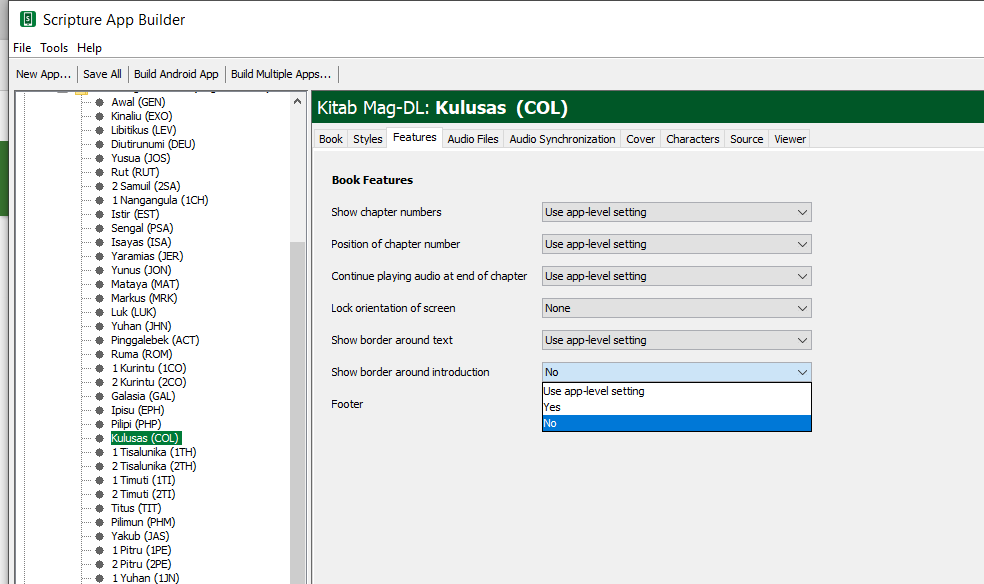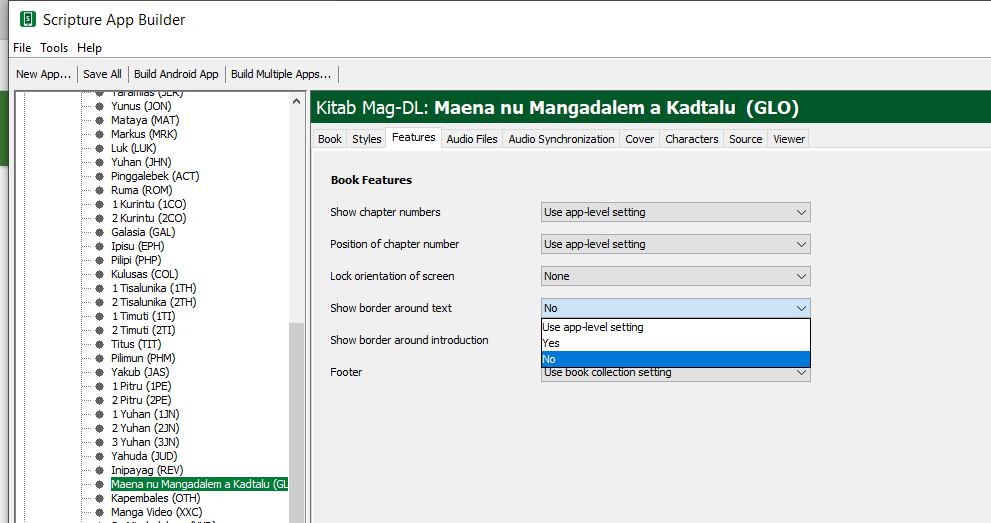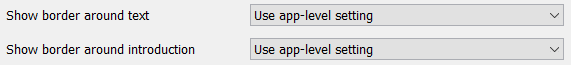It doesn’t seem like there is a way to only put the border about the scripture text and avoid putting the border around the front matter, book introductions, and glossary. On a similar note there doesn’t seem to be a way to change the background color just for areas of the scripture text.
I’m requesting these features in hopes of both matching the print edition as closely as possible but also to make it more like a “holy” book.
There is currently a way to select whether or not to include a border around the text of a book, and a separate choice as to whether or not to include a border around the introduction for a book. See the two partial screenshots. This is in the Features tab for each individual book. I haven’t explored or seen if it is possible to adjust the background color for the Scripture text.
3 Likes
Thanks @dbskoropinski.
You have to have borders enabled for the setting to show in the books Features. I though the issue had been dealt with but when I did not turn on the border I could not see the setting. My mistake.
The default number of features is 4.
Having audio adds another feature.
Turning on borders add another feature or two.
Thanks @dbskoropinski for point this out. That’s really helpful. So with these book-level features, I should be able to turn off the border for the front matter (overall introduction to the scriptures) and the glossary as well as turn off the border for the introduction. Great!
1 Like
Any ideas about changing the background color of the text only? Is there one particular style that allows you to adjust the color of the background behind the text? Even if there was, I imagine it isn’t as feature rich as what is available for turning the borders off for certain parts.
You can select a book and click on the Styles tab. Double-click on “body” (first item in the list) and change the background color. You can do this for individual books, or book collections. By default, having two books display at the same time gives one a slightly different background color. You can change that by editing the styles as above.
1 Like
In the book-level features, we have these border options (when a border is activated):
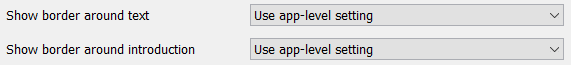
But I don’t see an app-level setting anywhere. Is there one? I don’t want borders around introductions, so it would be nice to have an app-level setting for that, rather than having to set it to “No” for 66 books.
1 Like