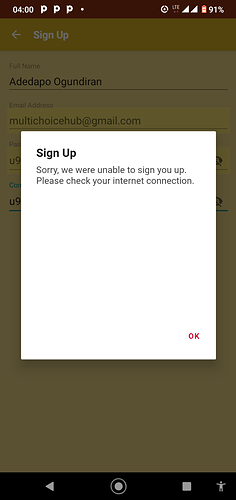Kudos to the SIL team on the release of of SAB 9.0. 
May GOD continue to bless you all with his knowledge, wisdom and understanding towards your immense contribution to humanity and HIS works.
I’m always excited to see the new release of SAB and always looking out for the new features to try it out and I’ve never been disappointed.
Meanwhile, I have downloaded the SAB 9.0 and tried the new feature “My Account” and tried out but I detected that the feature didn’t work even after several trials when I wanted to sign up as it reported that I didn’t have internet connection to execute the feature.
The error read “Sign Up” “Sorry, we are unable to sign you up. Please, check your internet connection.” This happened despite good Internet connectivity and trial with the WiFi.
I hope I didn’t leave something out to warrant that? The app that I tried it on is already linked to the Firebase and I couldn’t simply figure out anything else.
I hope the team can fix this up if it is a bug.
May GOD continue to bless the SIL team abundantly.
Thank you and GOD bless…