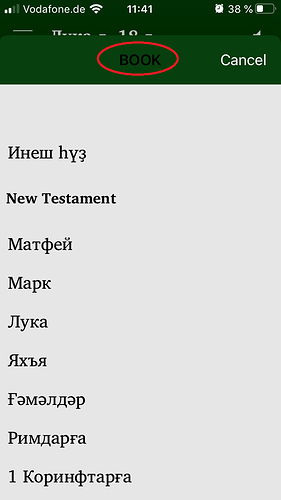Hello, i’d like to report a bug. In the picture the color of the word “Book” is black although it is set to white in the styles “ui.selector.tabs”
Which SAB version you are using?
6.2.2 has been released.
Have you tried that?
Can you paste a copy of the CSS for ui.selector.tabs
Though that does not look like a tab. None of my builds have Cancel on ui.selector.tabs. Tabs don’t hide the menu bar.
How is it displayed?
Yes, i’m using 6.2.2.
By the way, this bug concerns iOS app.
The css:
ui.selector.tabs {
color: white;
background-color: ActionBarColor;
}
6.2.2 for Mac was just released (seconds ago). 
It is still broken in 6.2.2. I have a pull request in to fix this. I may re-release SAB 6.2.2 for Mac. I will let you know.
I found out something about this. The black writing appears when the iPhone is set to Light mode (Display and Brightness). When it’s in dark mode, it’s white just as it should.
Also, when in Dark mode, the line “Download automatically from now on” in the Audio Download dialog box disappears. In Light mode it’s there 
Thank you very much!
@ChrisHubbard
Actually, the bug is not completely fixed. If you go to the chapter selector (instead of to the book selector) from the text, the terms CHAPTER and VERSE still appear in black.
Thanks for all the improvements that you and D. have been making to SAB for iOS!
Sigh. This will be fixed in the next release. Thanks for checking that!