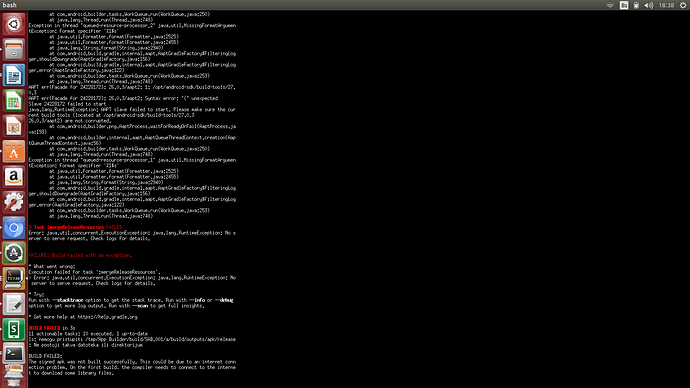FAILURE: Build failed with an exception.
- What went wrong:
A problem occurred configuring root project ‘a’.
Failed to find target with hash string ‘android-26’ in: C:\sdk
- Try:
Run with --stacktrace option to get the stack trace. Run with --info or --debug option to get more log output.
BUILD FAILED
Total time: 2 mins 34.748 secs
The system cannot find the file specified.
BUILD FAILED:
The signed apk was not built successfully. This could be due to an internet connection problem. On the first build, the compiler needs to connect to the internet to download some library files.
C:\Users\ANDREW~1\AppData\Local\Temp\App Builder\build\SAB.001\a>
What version of SAB are you using 4.5? Did you upgrade from an older version and it was working before (or is this the first time you are trying it)?
The Installation Instructions have you download the Android SDK in section 2.3.2 and unzip the files to c:\sdk. Did you do that? That would have extracted a tools folder inside the c:\sdk folder.
If so, go to Settings Dialog (Tools > Settings) and look at the Android SDK tab.
What does it show under Android SDK Packages? Are there any items that are red? If so, you can try to click the Install Packages button.
Chris
I’ve used SAB many times before, but this time I’m on a new computer: a new ASUS ultrabook (Intel core m3). It was a clean install of the latest version, and all the SDK folder stuff is there for sure. No items are in red in the dialog. I’ve also tried uninstalling everything over again, including the SDK stuff. No luck.
Can someone please look at the attached output and let me know how to fix the build error ?
If you can give all the text before this it may help. There are error messages before the RED failed part.
Just copy and paste the text rather than doing a screen shot.
Have you built successfully before?
Were you online?
What version of Java do you have installed?
Is your processor 32bit or 64bit?
Is the Java JDK 32bit or 64bit version?
Ian