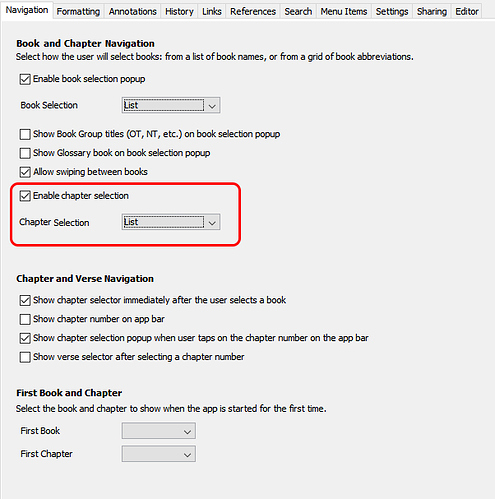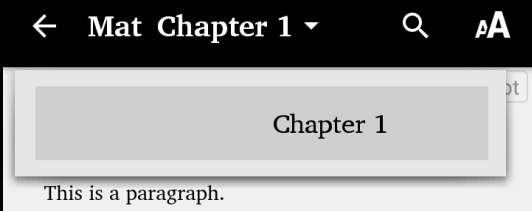Hi all
I am developing an app with chapter titles. But the issue i am facing is that there is 5 numbers of chapter listed in drop down of chapter tab. Some chapter’s names are wider and they are cut at half. If I change size of button, then only 2 or 3 or 4 buttons are shown in grid view. Remaining of 5, goes out of screen and doesn’t show.
I have also asked from our developers about the setting in which can we lessen the number of chapter in grid view? In reply I was guided that there is no any setting except enhancing the size of button. Number 5 chapters per row are fixed.
Hereby, I am requesting a feature, that there must be selection option, whether we can put chapter in grid view or list view.
Here is the photoshoped image, that how it will look like, when it will be added in SAB.
It’s my humble request, kindly consider this feature request for next release of SAB.
Thanking you in anticipation.
Raja Sand