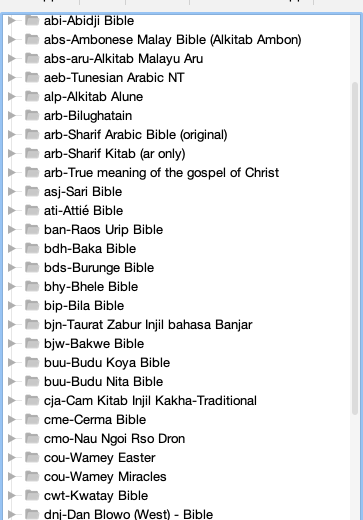We in Kalaam, and possibly others, work with lots of apps. For us it’s literally 100’s of apps, so maybe this is not a problem for most of the app builders like it is for us.
After a while we end up with a lot of “open” apps in each product; SAB, RAB, and DAB. This is what I currently have open in SAB and DAB. Note the slide side bar.
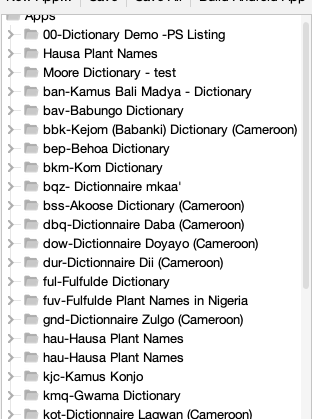
It would be really nice to have a feature to close multiple apps; like there is to open them. At this point in time, there is no way to do so without clicking on each app and then selecting “Close”. I know there is a list somewhere telling the app program what files to show when it opens each time but it is buried in hidden files and probably in a different place on a Mac than a Windows machine. Finding it and editing it in a text editor is the only way to achieve this…when you can locate it - which I can’t. Therefore this post.
If this feature could be added to the File menu that would be a great help. I envision a "Close Multiple Apps…) option similar to an “Open Multiple Apps…”
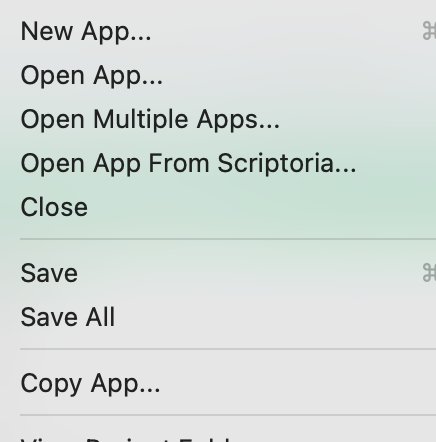
If this is more hassle than its worth, then a help/forum post, on where to find the “secret file” would be a great benefit. Thanks for considering this as a possible future feature.