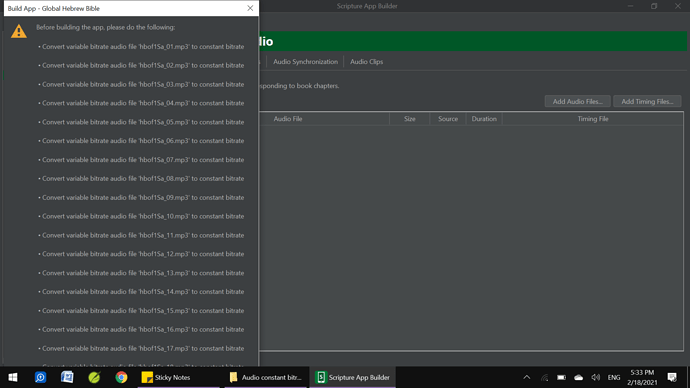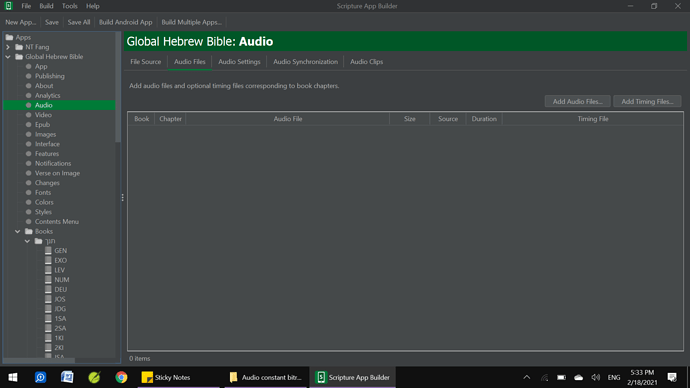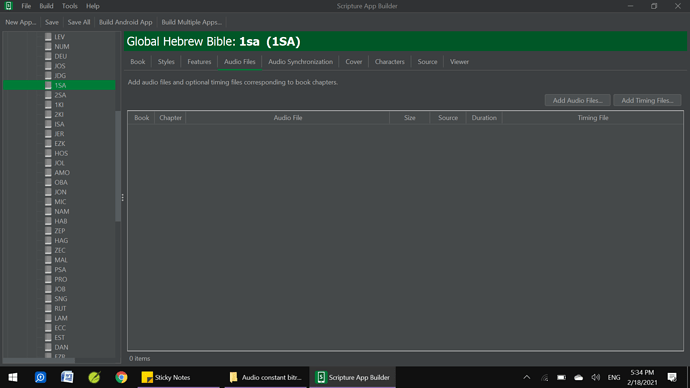So I have a project that refuses to build because of a bitrate error. 1) I converted the files it complained about to constant bitrate, but it didn’t work. 2) I deleted all the audio and timing files from the book of 1 Samuel, but it still gave me the same error. 3) I deleted all audio and timing files from the entire project, but still would not let me build the app based on same error. I restarted the program, and restarted the computer. Still same error. Screenshots attached. Running latest update of Windows 10 with SAB 8.4.
Are you converting the MP3 files inside SAB or outside?
Outside. All of them were accepted, except the files listed, because I had failed to convert those. Once the error happened, it stuck and won’t register that I don’t even have audio files in it anymore. Also, I had no idea you could convert mp3 files within SAB.
So do you think there is any hope of getting this sorted out?
@Andrew_Case sorry I had missed the implications of your images.
I think you have my email. Can you send me a copy of your .appdef file so I can look at it.
In the mean time. I’d add those files again for 1SA, then delete them again. Then see if it is any better.
To use SAB to adjust your files, load them into SAB. The select the files in the Audio section > Audio Files then right click and choose Convert Audio Files…
Looking at the .appdef file. I can see those files attached to a different collection. But I can’t explain why they don’t show in the main Audio > Audio Files tab. I expect they will show up in the third collection if you look there.