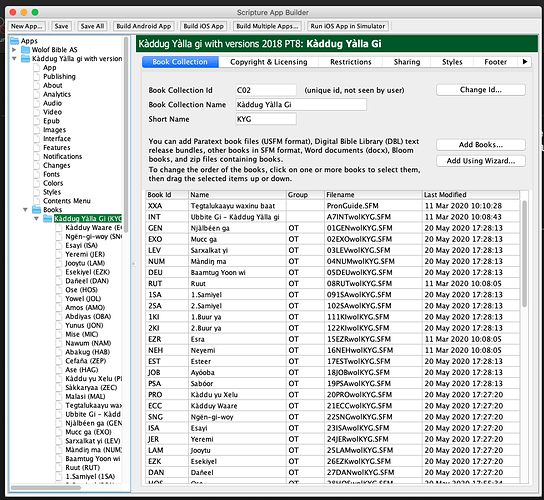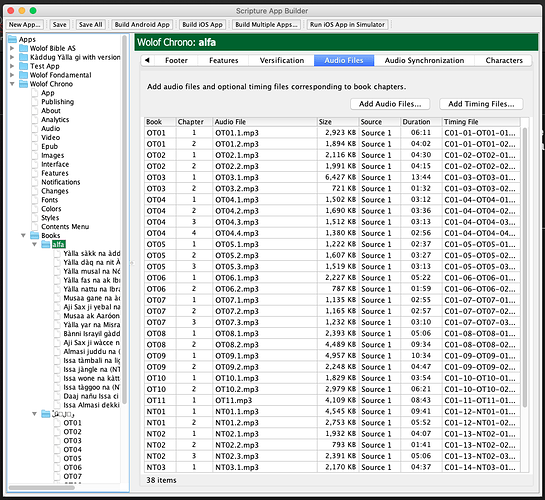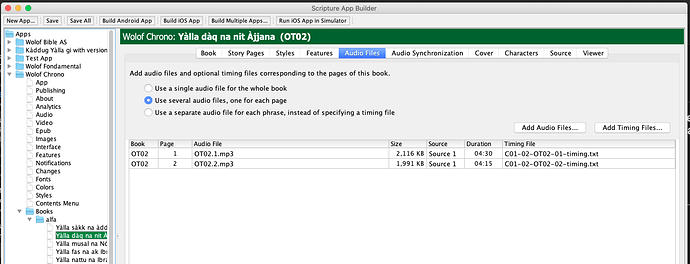Friends
I fairly well now understand how to create a SAB app, with bible text and sound (using Aeneas). I need one text file and equivalent sound file in mp3 format. But what I am not sure about is how to go about creating one big app file from many chapters. That is, when I want to distribute the Book, I want the whole book in one app of, let’s say John, and not 21 different apps, each one with one book in it! I cannot find info on this, but I am sure it is not that difficult to do. 
Thanks for pointing me to the solution.
Carl
SAB is pretty flexible so can accommodate a lot of different options so there’s not just one way to do it, but what many do is one txt file per book with chapters in each book:
Then you can associate different mp3 files with each chapter (or page).
You can have a single audio file for the whole book; several audio files, one for each page, or a separate audio file for each phrase. You can check out the docs here for more detailed instructions on those: https://software.sil.org/scriptureappbuilder/resources/. Chapter 5 of the Building Apps pdf has more on the audio options specifically.
I’m not exactly sure what you have, but if you have one document for each chapter, try putting them together into one file with a \c chapter marker. Each document you put in will show up as its own book, with the \c chapter markers the divisions inside the book - it doesn’t have to be a scripture book, it can be a songbook or a storybook, again more on that in the Building Apps pdf.
Feel free to respond if anything is not clear, you have more questions or want to know how to do something more specific.
Thanks again Corey.
What throws me off is what I read in the chapter 5 of building apps. It says:
To associate audio with pages of text in your app, you will need one audio file per chapter. For example, if you have a book ‘Matthew’ with 28 chapters, you will need 28 audio files, one for each chapter.
Matthew chapter 1 Bible-MAT-01.mp3
Matthew chapter 2 Bible-MAT-02.mp3
Matthew chapter 3 Bible-MAT-03.mp3, etc.
22
If you have several audio files per chapter or several chapters in one audio file, you will need to concatenate or split your files to create files of one chapter each before SAB can use them. This could be done in Audacity.
But you are saying I can put all chapters of a book, like John, into one big text file and put all the corresponding audio into one big audio file. Confusing.
Also the term “page of text” is confusing. It can be a chapter or a whole book which to me is much more than “a page of text”.
Another issue I am not sure about is under Book Collection. I add a chapter there. Then there is the last section called “Portions” with the options of “Whole book” or “selected chapters or verses”. Is it important to choose correct here, or is it of no real importance? Like if my text file is JHN chapter 1 only, and I choose “Whole book”, will that mess things up.
Thanks for helping me understand.
Carl
What SAB is expecting: Keeping in mind there is some flexibility in SAB, the main way it is intended to work is one .sfm file per Bible book (e.g. Luke, John) that contains multiple chapters with \c 1…\c 2 etc, and then multiple sound files that correspond to each chapter. So one text file per book, but multiple sound files per book. Although you could conceivably add one text file per chapter, SAB is not expecting this and the table of contents will not be very user-friendly. If you are using .sfm files this will be very easy.
Page vs chapter: You’ll see when you make an app with \c chapters and open it on your phone it has one chapter per very long page that you scroll down, so you can use chapter and page somewhat interchangeably in this context. Then if you have multiple versions, in other words multiple Bibles, you can have Book Collections. For example if you had ESV and NIV Bibles in your app, in SAB parlance that would be two Book Collections. But in those book collections you would have each book as its own file - see the first screenshot above where for example GEN is 01GenwolKYG.sfm - that text file is straight from Paratext and has a bunch of \c chapters in it.
Portions vs Whole Book: I have one app I’m working on that is a revision of an existing work. The translators are only ready to test chapters 1-3 of Genesis, although they are still working on the rest of that book. When I make their testing app, I refresh the sfm file through send/receive in Paratext, Update from Original Source in SAB, and then make the app. But to make sure I get just chapters 1-3, I have put “1-3” in the Portions box. If I put Whole Book, it would put all of Genesis. When they add say chs 5-6 but still want to keep chapter 4 out of it, I could do “1-3, 5-6”.
Hopefully that gets things a bit clearer - come back if more questions arise though.