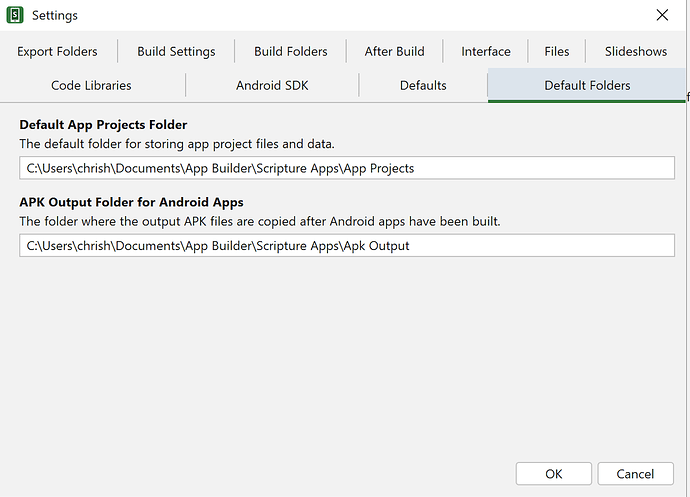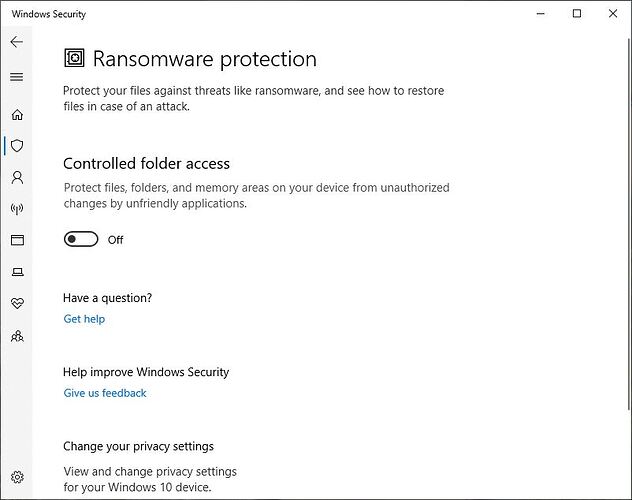Default App Projects in Documents folder not created automatically after installation, this makes apps not being able to save on SAB.
Hello @Ahihud_Madiya,
We recently saw this with another user during training last week. We had never seen this before. We don’t know what in Windows is keeping our app from writing to the Documents folder.
If you go to Tools > Settings and select Default Folders, what is the value for Default App Project Folder ?
Can your user create folders in that folder?
To work around this issue with the other user, we set these values to begin with “C:\SAB” instead of the location in Documents.
Thanks sir, I have resolved the issue. Controlled folder access in virus and threat protection settings was on that‘s why. After turning it off, SAB created the default folders automatically.
Can you share what settings you changed? Would it be able to post a screenshot? Was it in Windows Defender or another virus scanner software?
Windows defender was blocking SAB from creating folders automatically. So i went to;
- Settings
- Update and security
- Windows Security
- Virus and threat protection
- Virus and threat protection settings
- Manage Settings
- Controlled folder access
- Manage controlled folder access
- Turned off controlled folder access
After that the issue was resolved. I hope this is helpful sir
@Ahihud_Madiya Thanks for the explanation. By turning this “Controlled folder access” feature off, you are opening yourself to attack by real Ransomware.
I wonder how we got listed as an “unfriendly application” since our app is signed. Or more importantly, how can you as a user state that it is really a friendly application.
Thanks,
Chris Hubbard