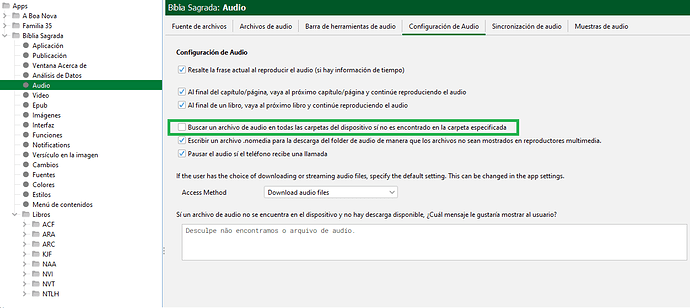hello brother,
I recently realized that the android application takes a long time looking for the audio file even though it is already in the device’s storage. So I unchecked this box that is highlighted in green as shown in the photo. After doing that I recompiled the app and now the audio plays immediately when click to play. hope this helps someone.
I believe there is a failure to look for the audio in the specified folder. maybe the search engine finds the audio file right away, but for some reason it keeps searching all the folders on the device, taking much longer to play the desired audio. maybe this can be fixed in the future?
I am glad to know there is a fix for this, at least at the production stage. As it is, when users open the app and press play on an audio they have heard before, the app waits 25 seconds before it starts playing the audio. During that time, the play button remains unchanged, not changing to a pause button, so users assume the button press didn’t register and press it again. In that case, the app eventually starts playing two instances of the audio at the same time, sometimes not in sync. If users press the pause button, this stops only one of the audios. One has to close the app to stop the second playback. If one goes to another chapter and presses play on an audio previously downloaded, then the app starts it almost immediately.
yes brother, this is an alternative, i believe a fix is needed, but for now let’s wait for an update that can fix this bug.