I’m still new to using Scripture App Builder and noticed that the hyperlinks in my APK do not work when using a EPUB as my source.
Background:
I’m using the EPUB because it contains “sidebar blocks” that are styled (borders, different background colours, images etc.) which I can’t do when using SFM files (which would normally be my source files). All links work in the EPUB and validates without errors/warnings in epubcheck 4.0.2
Problem:
Digging around within SAB, I saw that the filenames for each book in the EPUB are renamed automatically from 41MAT.html to 40-B040-001.html and 42MRK.html to 41-B041-001.html etc. So any hyperlinks in each file to other books (parallel references or links in intros or footnotes) don’t work because those “files” aren’t in SAB anymore. Links within the same file (chapter navigation or footnotes) still work because the don’t contain the full filename (e.g. #GEN_1).
What I’ve tried:
I tried using the “Changes” feature to find & replace the old filenames with the new filenames, but I’m getting mixed results.
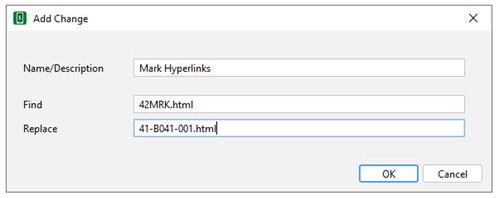
The hyperlinks work in the “Viewer” tab within SAB, but when I build the APK and test it on my phone or Bluestacks, the hyperlinks don’t work anymore.
Is there are way to prevent the filenames from being changed or to fix this problem after the fact? Or am I missing something? The rest of the EPUB to APK conversion seems to be working very well.