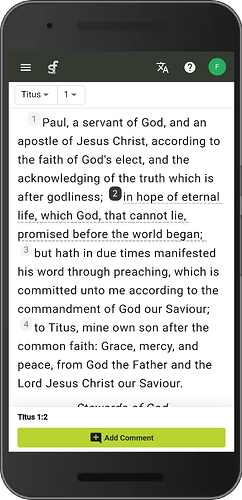I was writing three years ago about this feature request.
Without that I find Scripture Forge almost unusable. A person from the community who checks the translation, usually has opinions about how are certain Bible verses translated - but presently cannot write his opinion. Cannot add comments to any translated Bible verse. It is only possible to answer some pre-made questions.
Thank you.
Hi Peter, you are correct, the current Community Checking tool is a web way of following the structured way of doing community checks as recommended by translation advisors. It is very specific to that stage of the translation process. Through this tool you can only gather opinions like you are after by specifically asking for them in a more generic question, e.g. “Please give us any other thoughts you have about the translation of this passage?”
However we also recognize there are other ways of doing community checking and other opportunities to gather community feedback during the translation process. So we are currently working on the ability to add Paratext Notes by people invited from the community. This allows a more dynamic way for community members to interact with the translation. Its also a lot more complicated and needed all of the proceeding work to get us to this point where we have now been working on this feature. Please bear with us as we work on it. We plan to have it available by the end of this year.
Thank you very much for the reply. I know that programming tasks are never easy. We are looking forward to seeing this new feature added. I think that would make Scripture Forge a great tool in community checking.
We plan to have it available by the end of this year.
Are there any updates on the timetable for this becoming available? It would be very useful for us, and (as always!) the faster the better ![]()
Hi David, thanks for your interest in this. You can track the progress on this feature here jira.sil.org/browse/SF-1192.
we could use this feature also! Select a verse, line or word and add a note to be forwarded to Ptx
I’m not sure why I didn’t check a year ago, or if it has been redefined, but the feature request currently on Jira seems to be talking about adding notes on SF translator mode. The original question was for invited community testers or reviewers to add ad-hoc notes like " ‘He had gone’ - are you sure this is the right tense?"
Hi David,
What we’re working on currently is intended for more than just translators. It’s intended that translators can add notes to the text, as they do in Paratext, but also that members of the community can be invited to add notes (though they won’t be able to edit). They would be invited just like community checkers. Since this functionality is intended to work for translators as well, it’s contained within the translation tool.
Any news on this feature request it would be very helpful for us!
It is now possible to invite users to add comments to any verse. This is completely separate from the regular question-based community checking system.
To use it, invite a user as a commenter:
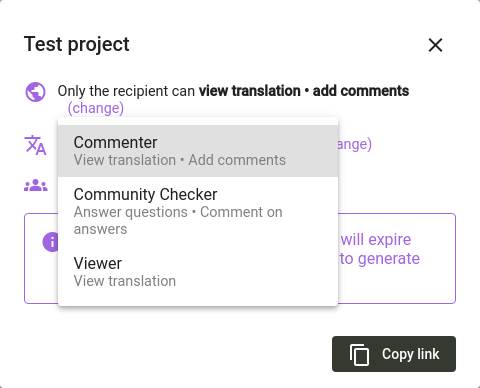
Once the user joins, they’ll be able to add a comment on any verse:
These comments will show up as notes in Scripture Forge and Paratext.
This is Great Nathaniel!
Is it a note on the whole verse or just some selected portion of it?
Is it only in the Android app or on the website also?
And can we configure which type of flag to use in Paratext (the ‘TagAdded’ element in the connote file)? (we want them to stand out by using a new note type).
Thanks for doing this.
Hi Bub,
All great questions!
- The note will be applied to the whole verse. We may consider enhancing this further in the future. Also note that it’s not possible to record audio comments at this time; only written comments.
- We don’t actually have a separate mobile app; the same feature are available on both mobile and desktop, including this feature.
- Yes, you can use a custom note tag. Once a comment is created in Scripture Forge and synced to Paratext, a new note tag will be created, with the title “Scripture Forge Note”. You can change the icon for this note tag to something else and/or rename the note tag.
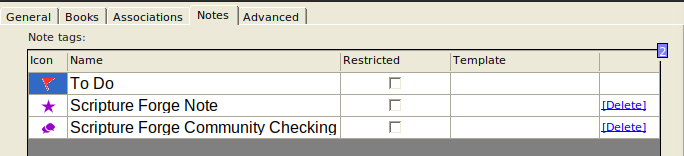
Just to be completely clear: Don’t create a note tag for Scripture Forge to use. Wait for Scripture Forge to create a note tag, and then edit the icon and name as you see fit.