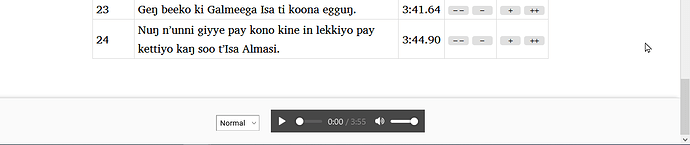I just went to fine tune timings on an Aeneas-synchronized audio, and there is no button to save the changes! I’m working on an Arabic script project, so I thought maybe that was the problem, but I went back to a Roman script project where I did lots of fine tuning last year, and it also didn’t have a way to save the changes. Here’s what the bottom of the window looks like:
Running latest (8.4). Thanks for your help.
Fine Tuning does not work with all Browsers.
It does work with Chrome, Edge, Opera.
In Firefox the button is missing.
I assume that’s due to some security change in Firefox? Because about 9 months ago I was using Firefox for fine-tune timings just fine. Since Firefox is my default browser, after I opened the fine-tuning page, I just copied the URL address from Firefox to Chrome and it worked fine there - I was able to change the modified timings. I guess if I have a lot of fine-tuning to do, I’ll set Chrome as my default browser temporarily.