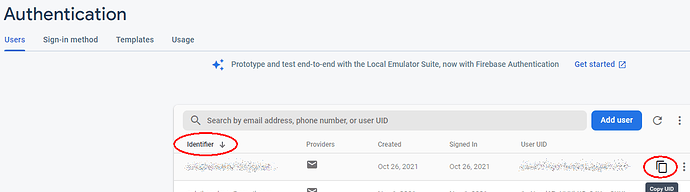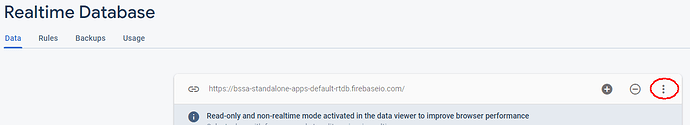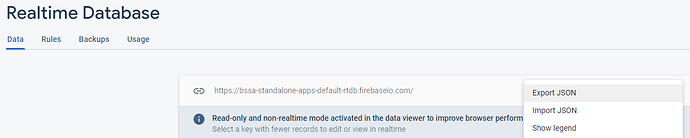The User Accounts with Firebase don’t seem to be working.
I don’t get an error message when signing in on the app, that appears to be work, but it doesn’t sync between devices and when I sign in to Firebase, the database appears blank.
I did recently transfer the account from one Firebase account to i another (with the help of their support). This might have erased it, I didn’t check straight away.
I remember when I got it to work the first time and when I created an account for myself in the app, I could see my details in Firebase, now I can’t find that anywhere, am I looking in the wrong place?
I can try to set up a new one but it wants you to create a paid account for that.
Any help would be appreciated.
Double check that you have the correct JSON or PLIST file added to your Firebase tab in SAB.
I would re-download from the relevant app in the correct Firebase project and add it to your SAB project again.
We have 2 Firebase projects - one for our IBEP app and another for all of our SAB apps.
There is quite a low limit to the number of Firebase projects (14) you can have for free, but you can have up to 30 apps on one project. Most of the functions are per app except the Realtime Database. To separate the app there, I add the app name to one of the User registration fieldnames e.g. App1Email, App2Email, App3Email, etc. (we use the language name instead of “App1”). I think you also need to keep apps together in the same Firebase project if your are making both Android and iOS versions of the same app.
Thanks Greg,
I realised the problem was much simpler than that, I was in the old Firebase account.  I can see the databases now that i signed into the correct Firebase account.
I can see the databases now that i signed into the correct Firebase account.
Having said that I am finding it to be very slow to sync, if it does at all. I can new users have signed up recently, including one I created myself and there are 70 in total. But the database of notes and highlights is quite small, there are only 7 users and it includes one I created last year but not the one I created last week (and i did add some random notes and highlights straight away). Any thoughts for troubleshooting?
The Authentication stores the User Accounts and Realtime Database (RTDB) stores the User Registrations and sync data. I have just downloaded out RTDB JSON file a few times (18MB at this point) and it looks like you are right about the slow sync speed.
Or maybe Firebase takes time to process the data?
Watch out for those multi-user Google sign ins. They get me all the time.
I’m still not getting anything to sync, I’ve been signed into the same account on 2 devices for over a week and nothing syncs between them.
I’ve seen new User Accounts, one new user today even, and I can see 2 different User Accounts that are my own, so that side of it seems to be working fine.
What seems to be not working is the Data Sync.
One of my accounts appears in the list of accounts with annotations and the other doesn’t. When I signed into the account with the data, the Notes and Highlights that appears on my phone doesn’t match what is on the Firebase Console at all. On my phone there is 1 note and 2 highlights, on the website I can see 18.
I could try to just delete my accounts, but what are the chances that mine are the only ones not working?
I tested syncing a new note from a device and it is almost immediate.
I don’t think my emulator (BlueStacks) is syncing at all. I can sign into my account successfully, but it could be related to the same issue where the User Registration does not work because of
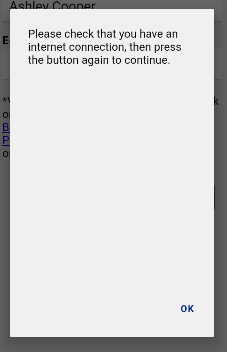
I have noticed that certain devices also have issues with internet access in SAB apps due to the complaints about the registration form.
How to find your stored notes, etc. in the Realtime Database
Sort your Firebase Authentication Users by Identifier and go find the email address of your sync account. Copy the User UID.
Export your Realtime Database.
Open the JSON file in Notepad++ and search for your copied UID to find your notes etc.