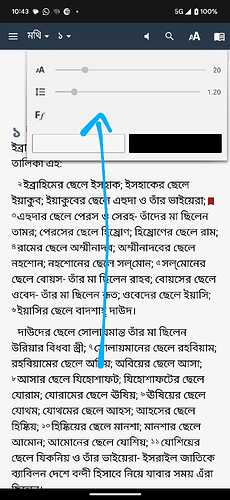Hi everyone,
I’m trying to combine two existing apps: a storybook app and a NT app. They both use Charis SIL Compact and the font appears correctly in the two apps. However, in the combined app (I added the NT as a second collection in the storybook app, restricting the app to a single-pane view) the font that displays in both collections is a generic, sans-serif font. I’m not sure where that came from as the only font specified in the app (font1) is Charis SIL Compact, and font1 is selected everywhere I can see to specify a font, including all the styles. The font shows up as Charis SIL Compact correctly in the Viewer tab, and HTML output, but not in the app itself. Any ideas? Thanks!
Andrew
I’ve been having this same issue. I can NOT figure out where the font is coming from. Further, the font selector shows no font when it opens. Is this a bug?
Somehow this issue went away–either from a new version of SAB (current is 10.4) or some other strange combination of things. Are you still seeing it in your app?