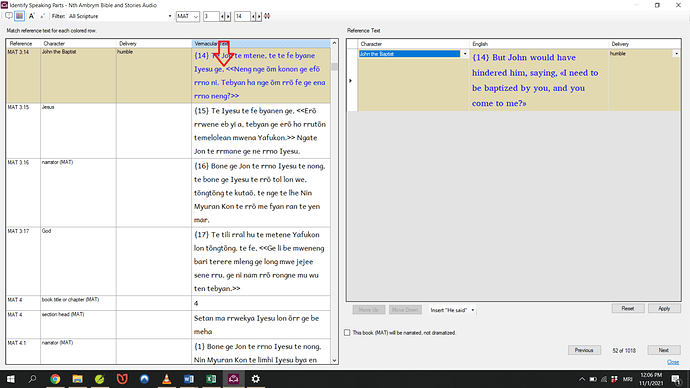Hello,
I have found myself needing to manually go through the text and split the text because Gylssen hasn’t split it at the quotation markers. I’m wondering if there are any setting I need to change to get better automated results so I don’t have to comb the entire book, manually splitting the sections?
Thanks!
From the main window in Glyssen, open Project Properties and check your quotation mark settings. I see in your data that you are using two adjacent less-than and greater-than signs for the quotation you are asking about as well as the next few quotations below that. If those are not the quotation marks that Glyssen is looking for, then it will not break on those characters. If this project is using a “live” Paratext project as the source of its data (as opposed to a Text Release Bundle), you will probably need to correct the quotation mark settings in Paratext, re-run your quotation mark check (from Run Basic Checks), and then update the data in Glyssen. (The Update button is on the General tab of the Project Settings dialog.)
If you have used inconsistent quotation markers in Paratext (e.g., some use real chevrons, while others use the pairs of greater-than/less-than symbols, it would be best to get them consistent in Paratext before proceeding.
If the problem is not with the settings, then the other likely possibility is that an earlier error in the quotation markup is causing Glyssen to ignore this opening quotation mark. Glyssen only looks at “first-level” quotation marks. If an earlier quotation was opened but not properly closed, Glyssen can get confused. Usually the Paratext Quotations check will enable you to find and fix these errors. (Note that if that check previously alerted you to the error and the error was denied in Paratext, you will need to select the option to View Denied messages.
If none of these suggestions help you find and correct the problem, reply and let me know and I can send you instructions for sharing your project with me so I can look into it more closely.