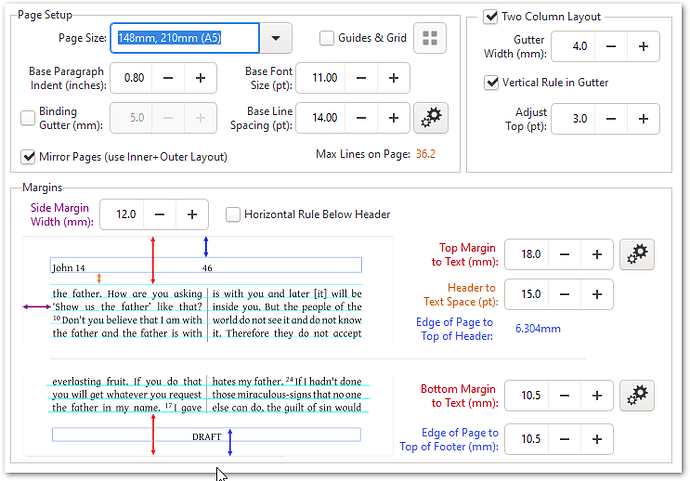I will print a draft of Luke and I want my margins to be as narrow as possible. How narrow can they be (left, right, top, bottom)? Also, when I am done, how do I restore my default margin settings? and what are they?
You can have 0.5mm margins if I recall correctly. But if you currently try 0mm margins it will definitely break.
There is a way to reset ALL the default settings by “Deleting” the Default config on the Basic page. But if you do that then ALL the settings are set back to their “factory defaults” - and you will have to set up the books, fonts, and everything else.
If you just want to know what the default values are, they are shown below:
1 Like