Does anyone know how the audio-only book works? I am not finding anything in the documentation. So far, we made Word files that only had an image and audio added to it. But that’s the Picture Story book mode. I am not quite sure what the audio-only book mode is for… Thanks.
If you look at the RAB documentation then in 8.3 it outlines the SFM for a picture book.
8.3. What do picture story books in SFM format text files look like?
They start with an id of your choice:
\id CHICKEN
and a title:
\toc2 Chicken and Millipede
Each page begins with the \page marker:
\page 1
followed by an image filename:
\img chicken-01.jpg
\id my Book
\toc2 Book Title
\page 1
If you have no pictures that may be all you need. Though good for the audio to be split up into pieces for easier navigation for the user. Then you would add \page 2 etc. An audio file would be associated with each page.
Does that help?
Thanks for your response. What I mean is that in RAB or SAB if you go to Book > Book Names > Book Type you can select Audio-Only Book (without text) It seems that this is a different format altogether. But I just don’t know what kind of document I should create for it. Maybe it can be both SFM or Word, just without text.
Ian,
We tried this today, but had several problems. Creating the SFM worked, we created a book with two pages and two images.
We added the book (SFM) and the 2 images using the Picture tab under Story Pages, but even though we selected “Use several audio files, one per page”, it would only allow us to add one audio file. Also the file we added did not show on the Audio Narration tab under Story Pages. So we added the audio as background music, but it only played a couple seconds and stopped. So then we manually set the length of time for each file, in the Duration tab and then it played the whole file. We were unable to change the starting point for playback inside the app.
Both pages are using the same book name and appending the page number for the book name. How do we create unique book/story names?
Mike
Just emailed google drive link.
When making a picture book in SFM be sure to conform the the pattern given in the Scripture-AppBuilder-02-Building-Apps.pdf page 46-47
Your page markup was like this:
\page 1
\s1 First Story
\img pic0001.jpg
But should be like this:
\page 1
\img pic0001.jpg
\m First Story
The picture will always be shown first.
Then the paragraph after that.
\m for flush left paragraph
\p for indented paragraphs
You can style the paragraph to be bold and centered for your use.
While I did not have your audio, I added other audio and the app worked as expected.
I just added the MP3s to the same folder.
FYI: I realized we are using RAB not SAB. We had more problems with SAB.
On those pages in the help PDF, it uses /m for the story text.
This is an Audio only Picture book.
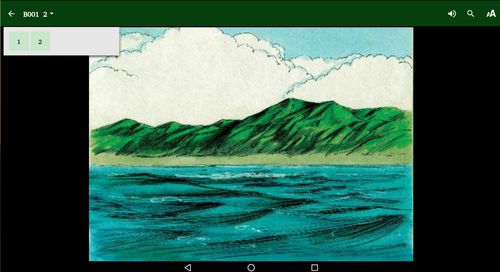
We were using Windows 10, the last two days.
Today I tried OS X 10.14.6, and I can add multiple audio files, as expected. But I can only do this with Picture book. If I specify Audio-Only Book, then the options to specify different pages goes away.
It always displays B001. /id and /toc 2 doesn’t affect it.
But the Page Names still do not work with this sfm:
\id PICTURE BOOK
\toc2 Nepali Picture Book
\page 1
\img Bible0001.jpg
\m Creation Story
\page 2
\img Bible0027.jpg
\m Fall of Man
The ID usually comes from the first space delimited string in the \id line thus PICTURE though in Scr it expects a three character capitalized string. i.e.
\id GEN This text is ignored
id = GEN
\id 1CO More text after the ID
id = 1CO
The \toc2 should be the name of the book in the top bar. \toc2 is virtually the same as \h so you could try that.
User want audio ONLY book.
It is not even close to working for me in RAB or SAB.
Can you share your project (and sfm, audio , images) so I can see the differences.
There is an Audio only book type you can use but it is only for Scripture books or portions. It is available in the Add books wizard. It seems you can only have one picture per book.
This same option is not available in RAB.
I shared a Google folder with you. It has the apk and the project that created it. The audio is not from you. The app works for me. But it is made on Win not Mac. I can’t try the Mac version today.
Hi Ian, Sorry for my slow responses, I am a bit swamped. This is important for the partner, but not my top issue. So sometimes I have time it work on it, and sometimes I do not. I will take a look at your project this weekend.
I did not receive a notification of you sharing anything…