I’m looking for the way to create a PDF of a book with double line spacing. Is there a quick and easy way to do this?
Yes, just change the setting here (but you have to do your own maths  )
)

13x2 = 26pt so change the value as shown here:
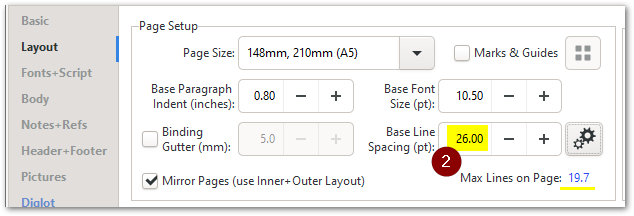
But notice that you don’t quite get 20 lines on the page, so you can click the “gears” icon to optimize it:
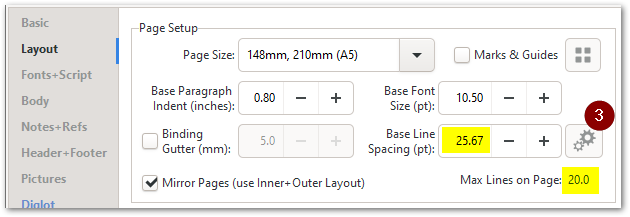
And now the line spacing is just a fraction less than 26pt, but you get one extra line on each page (20 lines).
Hope that all makes sense!
Yes, Mark, it makes clear and great sense. THANK YOU for your quick response, saved me a lot of time.