Hi @mcquayi
I am creating the app with single pane book collection. I am unable to change the font style, size, color etc of book collection selection box.
Please anyone guide me in this regard.
Hi @mcquayi
I am creating the app with single pane book collection. I am unable to change the font style, size, color etc of book collection selection box.
Please anyone guide me in this regard.
Look under Styles > User Interface Styles*
There are 2 different types of selection (list/grid) so any changes to a grid style will not affect list, and vice versa.
Thanks for the reply.
I have tried that but couldn’t get the results.
What I am trying to change is the Book Collection box fonts.
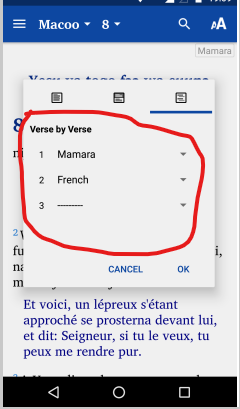
Please guide, how can I change the fonts style/size/color of the red covered text.
I have tried all these but it didn’t work for book collection popup.
Hi @Raja_Sand
You are trying to change the layouts panel.
These styles should be under Styles > User Interface Styles > Layouts if I understand it correctly.
Please test these and see.
Tried that too couldn’t get the results.
Hi @Raja_Sand, we are hoping to rewrite the layout configuration screen in the near future to make it easier to apply styles to it. Sorry, at the moment it is limited.