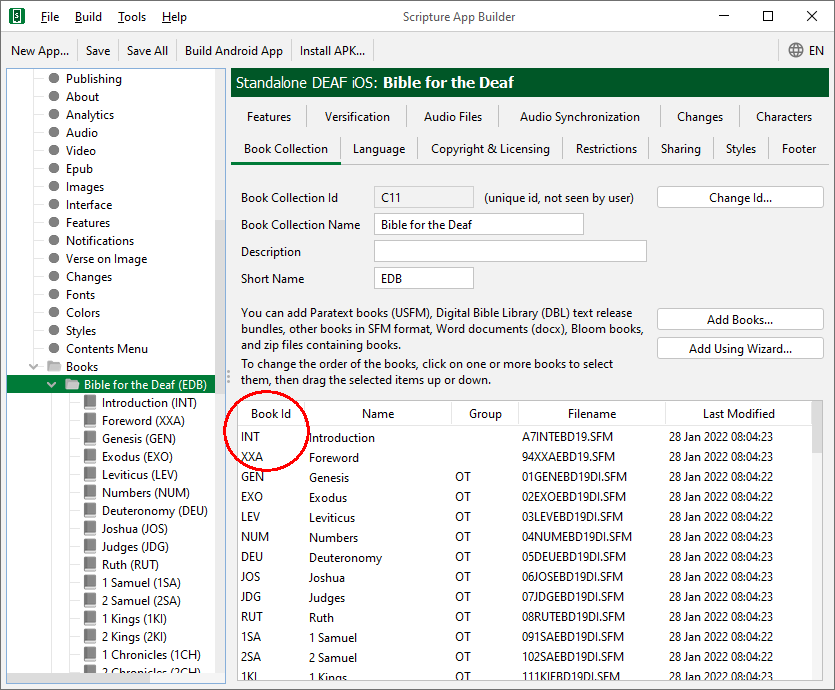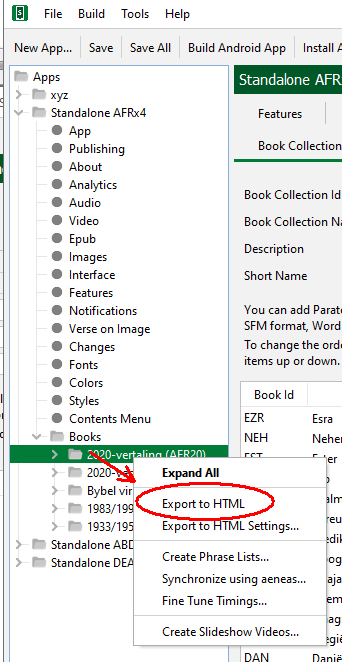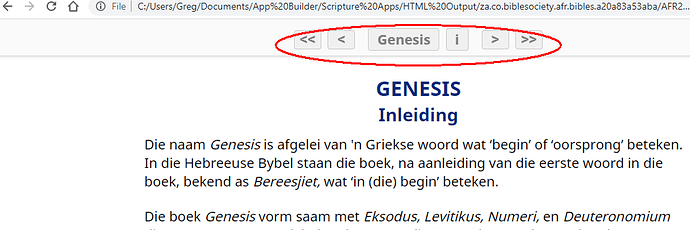I am using SAB to builder to export to html as well as creating an Android app.
I have a number of pages which are not scripture e.g. “Preface”, “About”, “Contact us”
How do I create a link on the front page to each of these different pages?
Thank you for advising
Please clarify:
What do you mean by link?
Where do you want to create the link?
e.g. Do you want a link in the text of another book collection?
Do you want to create a deep link in an email that will open the app to that front page?
Do you want a menu item in the app or in the app contents?
Hi Greg,
Thank you for responding so quickly. I hope the following clarifies the situation. The requirements below occur many times - but one illustration for each situation should suffice.
Background - I am using SAB to create an Android App and also to export to HTML for a website. The requirements are for both.
Requirement 1
I have a landing page and a preface page. On the landing page there is some text explaining what the preface page contains. I would like to include text something like:
To visit the preface page click here
When the user clicks on the “click here” it takes them direct to the landing preface page.
(I have this working nicely for scripture reference links e.g. a collection of bible stories but not a page which is not scripture)
Requirement 2
We are producing some additional resources which are external to the Android app and the website. So I want to create a link to those resources. So the onscreen text would be something like:
For extra resources please click here
When the user clicks on “click here” it takes them to an external website e.g.
http//www.somewebsite.com/extraresouces/index.html
I hope this is clearer
Thank you in anticipation
Maurice
This is covered somewhat in
8. About Page
8.2. Which formatting codes can I use in the About page?
| Website links | Use the format [text](url), where ‘text’ is the text to display and ‘url’ is the web address. Example: Here is our [website](http://www.example.com) |
If your Book Id name is “PRE”, Requirement 1 should be
[click here](pre)
or if that doesn’t work, try
[click here](pre.1.1)
Requirement 2
[click here](http://www.somewebsite.com/extraresouces/index.html)
[edit: added missing colon to the URL spotted by @Michael_H]
In this example:
Requirement 2
[click here](“sorry new users can’t put links in posts”)
The colon is missing in the URL. That appears to be a typo & probably just interference in this system right? the URL inside the parentheses should be completely valid? Or is there something to it?
Well spotted @Michael_H. I copied the URL from the previous post, but should have checked.
It’s the small errors that can keep us searching for hours to figure out why something is not working 
Thank you for your help. Here is my feedback;
Requirement 2 - links to external website worked fine.
Requirement 1 - link to preface and other non-scripture pages:
click here works fine for Android app.
For html website - you gave the clue. The html generated is of the form:
##-PRE-001.html where ## is a sequence number. I had to change this to:
##-PRE-000.html and then click here linked correctly.
So all is now working as required - with much appreciation.
Maurice
I find this interesting, but do not fully understand …
a. I see in the image you have made some book ID’s of your own like INT and XXA … this is interesting for me because I would like to do this with my Front- and Backmatter books but it looks that SAB has not option for that? How did you do it?
b. what do you mean by a landing page? Is it an other frontmatter page ?
c. I understand that I can put this in any non Bible book like frontmatter book and backmatter book: click here which I did, but it does not work. The url simply shows up as text in my HTML-page when I exported my Collection for the website … I have not yet tried it in the APP but I guess it will be the same. Does this formatting work in the ABOUT page only? Or what is it that I overlook? Do I need to activate deep linking? If yes, what should I put in the URL scheme, since I may want to lead visitors to different sites from the pages in my App?
d. can you write out the below more fully, because I do not understand what you did exactly?
##-PRE-001.html where ## is a sequence number. I had to change this to:
##-PRE-000.html and then click here linked correctly.
Thank you
Joop
a. These book ID’s are defined in Paratext and vary depending on when the translation was created. At one stage additional material books were XXA, XXB, etc. Later they were more descriptive e.g. FRT (front matter), INT (introduction), GLO (glossary), PRE (preface), etc. These are defined by the \id tag. See USFM Documentation — Unified Standard Format Markers 3.0.0 documentation for more info.
b. I think @MauriceManktelow 's landing page is simply a page that the user would start from that would have links to get to all the relevant books or other content. It could include images or introductory content or a title page - instead of starting at Genesis 1:1 for example. The web pages created lack the menu that is in the app and needs an alternative.
c. This formatting should work throughout. I think I struggled with the same issue and ended up being successfully linking to a book with map illustrations (book name Kaarte and abbreviation Kaart) using
\\xt Kaart 3\\xt*
which was interpreted/converted correctly to take you to Kaarte chapter 3.
It also has nothing to do with deep linking. Deep linking is a link that you could share via email, etc. that would open up to a book/chapter/verse in the user’s app (if they have the app installed) or redirect them to the app on the Play Store (if they don’t).
d. @MauriceManktelow would have to answer this one, as I am not sure how he would have included direct links here. Usually if I would have to make a landing page manually, I would familiarize myself with the HTML pages generated to figure out what page name to link to. If this is done within SAB, I doubt it would work in the app created, only in the HTML pages.
Thank you, Greg, for answering my questions …
a. we let this, since I do not use Paratext, but this sentence in your mail I do not understand: “The web pages created lack the menu that is in the app” …?
b. I will wait for Maurice, see if hew can help me
c. First of all it is not clear to me whether you use the bookname or the book abbreviation here: \xt Kaart 3\xt*
I make html pages for non-scripture pages for FMatter and BMatter books.
I make these pages from a word-processor (Nisus Mac) in Wordformat as .doc file. Then I export to HTML and change the font sizes with a macro to a percentage instead of a pts size
So what I tried - trying to do what you did - I select a word in this wordprocessor document of the book Info and chose Insert Hyperlink … from the word processor menu and opens a dialogue box which shows
https://
I remove that and type //xt Info //xt
It should lead me in the App to the book named Info, but it does not.
I have the idea that I completely misunderstand you.
By the way, I would like to have this work both in the APP and in HTML
I hope you can help here
d. yes, you are right
a. SAB is primarily for building apps. The apps have the benefit of a menu and buttons that allow changing which Bible (book collection) to display, display options, highlights, bookmarks, notes, etc. The menu can have branding and there is a splash screen option.
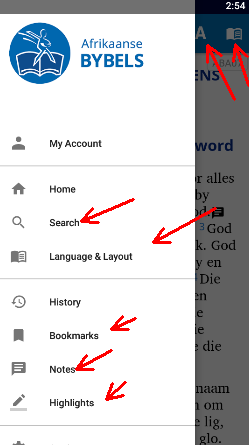
When exporting to HTML, you can only export one book collection at a time
and the result only has navigation within the book
So, no menu, no branding, no options, no choice of Bible (or book) for HTML. An HTML landing page would be able to provide some of this. Currently, you would have to manually create a landing page for HTML yourself.
c. Use the book abbreviation. This works as a cross-reference. Cross-references are usually in the form of abbreviation chapter:verse (e.g. Gen. 1:1). I set the abbreviation in SAB.
I doubt changing the link in the way you describe will work.
Disclaimer: I have no experience working with DOCs. I would personally avoid it and rather do a style-to-USFM find/replace in the word processor and edit the files in a text editor as SFM files. A lot more control and far less formatting issues from the word processor trying to be “helpful”. As far as I know, SAB works best with SFM files.
hello Greg
thank you for all your explanations … I gradually begin to understand …
Am I right to conclude that if I made e.g 5 book collections, 1 for FMatter books, 1 for BibleBooks, 1 for OTintroductions, 1 for NTIntroductions, 1 for BMatterBooks and THEN export each one of them and put those 5 different folders on the site and THEN make a landing page to guide visitors to any of the 5 possibilities, would that work for HTML?
I understand this is not a good idea for the APP but there we have at least a matrix with subdivisions. Why would not the HTML output be able to build a landing page using the subdivisions of the matrix menu in the APP …? (maybe I am asking ‘stupid’ questions?
What do you think?
This should not be necessary (at least not with USFM). Book collections are primarily used to add additional Bible translations to the app, but it can be used to add different books (e.g. story book, hymn book, dictionary, etc.). The front matter, introductions, backmatter, etc. of a Bibles should be a part of the same book collection.
-
Please let me know how you currently add books to SAB.
What files are you adding?
What is in them? -
How does it match the documentation?
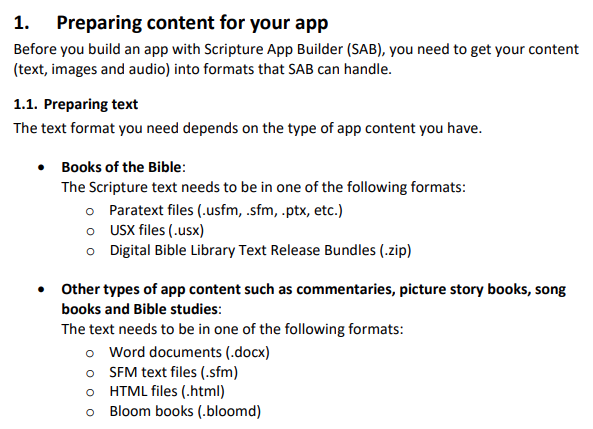
hello Greg
My Bible books are imported as SFM
My additional books are imported in HTML
All works fine in App
All works fine in HTML, except I have a preference for a MENU or LANDING page that does not confront a user with let us say a list of 200 books (66 Bible books and 134 additional books) just to give you an idea where the ‘only’ problem is
Whilst I accept that SAB was not primarily intended for websites but for smartphones, the html feature is good and, in my opinion, needs developing.
It means that with one data (i.e. uSFM files) it is possible to generate a website, app and printed docs via PTXPrint as well as storing the files in the digital library. That is not just cool - it is empowering the non-techie user to generate all these resources for their readers.
So I would encourage its further development.
One problem I have found is that if the website is viewed on a smartphone (Android in my case) not all the menu items are accessible. I have the New Testament plus 6 other books. It is fine in portrait mode but the list gets truncated when in landscape.
I do hope this this excellent resource can be further developed
Maurice