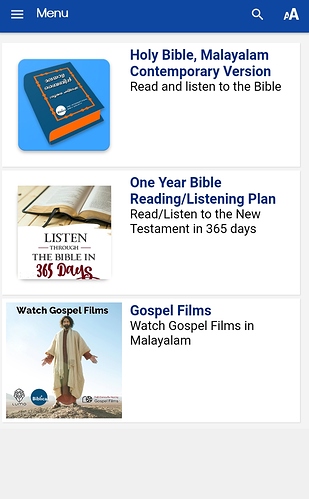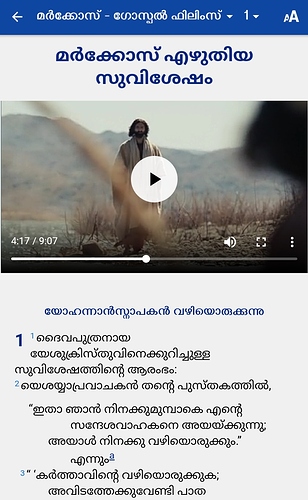Note: Version 5-0 and following changed the ways this can be done. Here is the latest documentation for 5.0, 5.1 and above. Missing updated Video instructions in 5.1 Building Apps PDF
SAB 5.2 will include a new “Add Videos” wizard, in which you select a language and then insert each of the 61 JESUS film clips into Luke’s Gospel.
We have updated our Malayalam app with Gospel Film videos.
If you would like to see the app, here is the Play Store link
https://play.google.com/store/apps/details?id=org.fcbh.mjsbib.malayalambible.biblica.mcv
By the way, we were also able to embed Facebook videos in SAB apps.
See this app for sample - https://play.google.com/store/apps/details?id=org.fcbh.arzvdv.arabicbible
Video link :
replace the last portion (Bible.isArabic%2Fvideos%2F337599540436940/) with your video link.
SAB 9.0 has the feature to add LUMO Gospel Films to the app :
- FCBH Gospel Films in the Add Video Wizard
- When you select Add Videos on the Videos page, you now get the option of inserting Faith Comes By Hearing’s Gospel Films into your text (i.e. the LUMO films based on Matthew, Mark, Luke and John). This works in a similar way to adding clips from the JESUS film.
- You will need to request an API key from Faith Comes By Hearing to use this feature.
1 Like