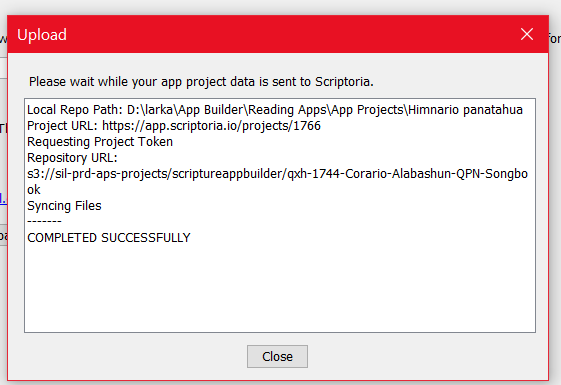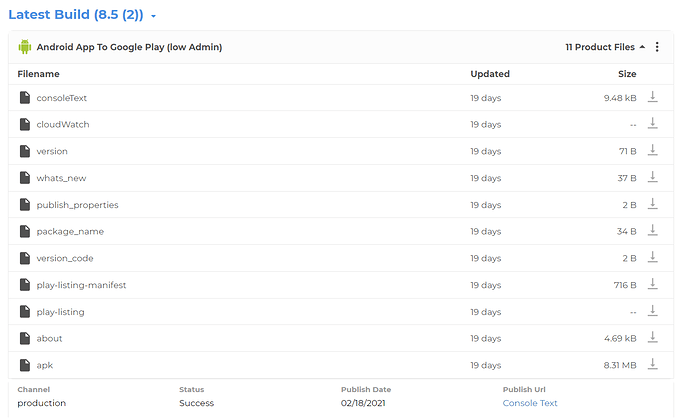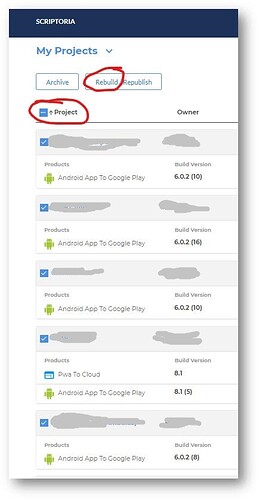Hi there,
Thanks so much for making this nice system for publishing apps.
I am trying to update my app for the first time, and am having trouble. I am able to go to Publishing > Scriptoria, > Login…, Upload and then see COMPLETED SUCCESSFULLY. However, when I go to Scriptoria, I can’t find anything updated, nor do I have any tasks to do. Play Store continues without any changes. All the dates are from the first time I uploaded the app.
Is everything working right? Do I need to do something differently? The documentation seems to say that all I need to do is get to where it says, “COMPLETED SUCCESSFULLY” and then wait for the Play Store to approve my new version.
Thanks for your help!
Alex Larkin
Peru
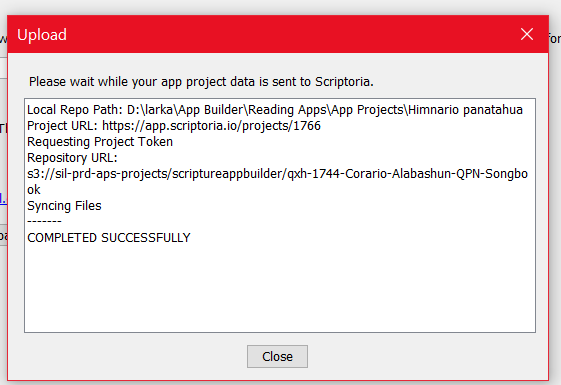
My colleague responded to this with an email full of useful information. This is what he put:
Hi Alex,
I am wondering if you have clicked on the Rebuild option in Scriptoria.
I presume you realize that just pushing your data to Scriptoria does not trigger an update of the actual app project and publishing to Google Play. If you think about it that makes sense since you might have a couple different products and while you might want one of them updated, perhaps not the other. So Scriptoria provides a way to update each independently. Click on the dot menu and the right of the product you want to update and select “Rebuild”. If you have already resent the data Scriptoria will proceed with the rebuilding process. If not, it will send you a task to resend the data first.

“Republish” would be used if you wanted to simply update the metadata in the Play store without creating a new apk update—you don’t want to hassle users with updating the apk file if nothing has actually changed in the app. With any updated apk they would be pinged that there is a new version of the app and would download the data only to discover that there really has been no change. So in those situations you can simply “Republish”. This is useful if you notice some detail in the Play Store listing or description that needs to be edited.
If you had several projects and you wanted to update several all at once you go to My Projects in Scriptoria and check all the projects you want to update. Scriptoria will check to see if you had sent any update synchronization and if so it will go ahead with rebuilding and republishing. If no updated synch has occurred it will send you a task to have you resend data first before performing a rebuild and publish. Of course Scriptoria will send you the apk file to test before pushing to Google Play.
Let me know if you still are having difficulties. A bit of a learning curve at first but a very useful service once you figure it out. !
@Alex_Larkin, the response you received from your colleague is excellent. We haven’t had the resources yet to implement an automatic rebuild when the content is updated. So you do need to select “Rebuild” or “Republish” to initiate the workflows.
Thank you to your colleague! Great answer!
1 Like