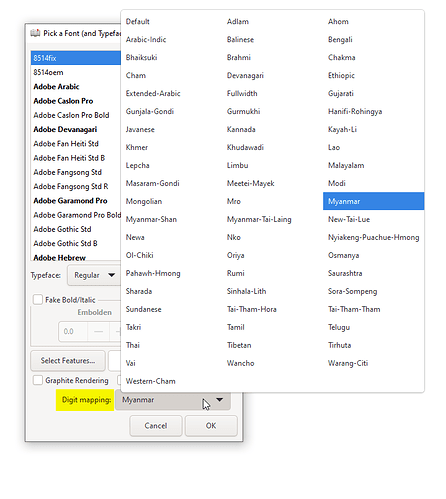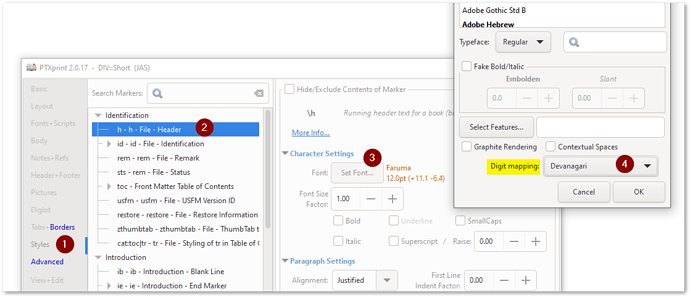Is there a setting to use non-Western digits in a typesetting, like Print Draft has? if so, I cannot find it. If there is not, does that mean we need to create a changes.txt file to change the digits? My use case is Myanmar.
Hi @kentS - Yes, of course there is. But I had to pause for a moment to remember where we hid it recently!
It used to be a global setting in the Writing System options which was available on the Fonts+Scripts tab, but has now been made a font property so that the feature can be enabled/disabled at any level:
a) To change it globally, select the primary font (Body Text) and change it in the option that appears at the bottom of the Font picker dialog:
b) To change the Digit mapping at the Paragraph (or even Character) style level, use the Set Font button, and then change the Digit Mapping just for that particular style. BTW - this feature was added because certain people asked for headers in multiple languages - each with different digits, so we had to be able to turn this on/off at the style level as well as globally.
Oh, and if it doesn’t appear on either of these dialogs, it just means that you’re using at the Mini View, or the Basic View; and these advanced settings are only available in the Full View (bottom left of main dialog).
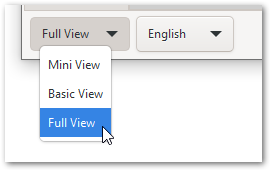
And while we’re in this dialog, I might as well share that there is a lesser-known font feature called extend which can be used to stretch or shrink a font horizontally. So, for example, here the font will shrink to 85% of its normal width:
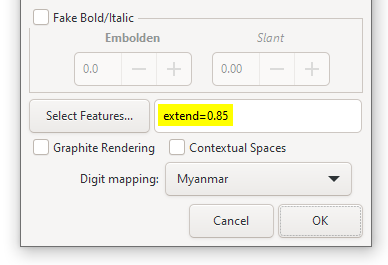
To grow the font, use extend=1.05 and it will be stretched to 105%
PS. There seems to be a regression. I can’t get the \h1 digits to style differently myself. We’ll fix it ASAP and push an update out (DV later today).
Thanks @mjpenny. It is easy to find when you know where it is! Also is a great feature that you can have both types of digits.
Mark,
That worked for the verse numbers by modifying \v style but not for the chapter numbers by modifying \c style. Mike