Is there a way to get a HTML file imported into SAB and let SAB recognise that it is a FRT book or a INT book etc? In other words is there a code I can insert in the HTML which will lead SAB to recognise it as such?
SAB is setup to handle USFM that is its most native format. It has capabilities of handling much of HTML and some simple Word documents. Word is converted to USFM so i has many limitations.
Once a HTML document is imported you can set it up in SAB to be front matter if you want.
You say: " once it is imported into SAB you can set it up to be FRONT MATTER ( FRT or INT … correct)?
But then is my question: how? Because that is what I tried to find and hoped for, but so far could not find out how …
NT Scripture books in USFM are automatically assigned to the Group: New Testament and then into a sub group line Gospel.
Other known ID USFM books are also assigned to Front or Back matter Group. You are adding HTML so have to assign to Groups manually.
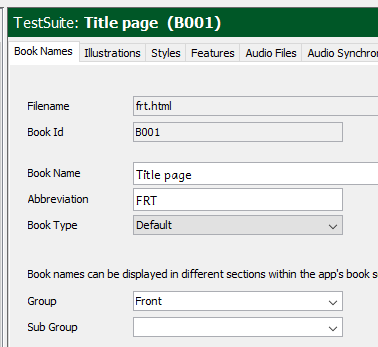
Is that enough help?
Maybe there is a misunderstanding. When I folllow your example a new group is formed AT THE BOTTOM of the GRID with books. But I want an HTML book to appear in the FRONT MATTER ate he TOP of the GRID. As to my understanding my HTML file has then to produce a book id:
id FRT … and in addition something like:
\periph Half Title Page
Can I somehow insert these codes in an appropriate way in the HTML code so that SAB understands what I want, that is actually the question? Fr example in this test file:
!DOCTYPE html PUBLIC “-//W3C//DTD HTML 4.01//EN” “http://www.w3.org/TR/html4/strict.dtd”>
html>
head>
meta http-equiv=“Content-Type” content=“text/html; charset=UTF-8”>
meta http-equiv=“Content-Style-Type” content=“text/css”>
title>67-4
meta name=“Generator” content=“Cocoa HTML Writer”>
meta name=“CocoaVersion” content=“1504.83”>
style type=“text/css”>
p.p1 {margin: 0.0px 0.0px 0.0px 0.0px; text-indent: 16.0px; line-height: 15.0px; font: 15.0px ‘Gentium Special’}
span.s1 {vertical-align: -3.5px}
span.s2 {font: 12.0px ‘Times New Roman’}
/style>
/head>
body>
p class=“p1”>Izahat — tɵwǝndiki guruppa arxiplar oqurmenlerninj «hux hewer» toghrisidiki her xil soallirigha jawab béridiƣan kitabchilar, birnechchǝ guwahliq qatarliqlardin terkib tapidu.
/body>
/html>
NOTE I removed < at the start of each line because otherwise it will not display
Internally, SAB does not do anything special with FRT or INT books, apart from sorting them at the top of the list of Bible books. If you add a book from HTML that is not sorted where you want it to be, you can select the book’s row in the book table and drag it up the table to a new position.
Yes, that works for me. Thank you!