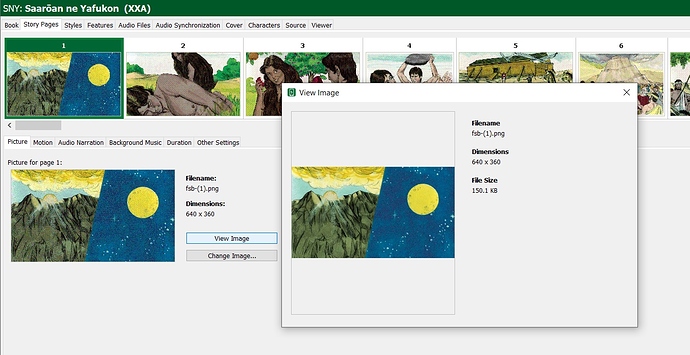Hello!
I seem to be having a small issue. When adding images to my storybook pages, the thumbnail looks grainy, and so does the quality of the image when the app is created as well. When I open the image in windows, or even in the viewer within SAB the image looks fine. See the attached photo. It shows the grainy thumbnail which is how it also looks within the app, and the image to the right is how it looks in the viewer window. I’m not sure if it’s visible to you all, but there is a large difference in the quality of the two images. I realize the resolution is small 640x360 of the image, but there is something else going on here. Thank you for any suggestions.
It may depend on your target audience, what size screens do they have? My phone is 1080 pixels wide so in Portrait mode your 640 image needs to be stretched. That will make it look grainy. If your users have similar sized phones then I’d make the images bigger if you can.
Larger, probably too large images can be found here: https://www.openbiblestories.org/create
Within SAB some of the images may be thumbnails created to keep processing down for that display. But what comes out in the app is important, so if that is not good. So test with a larger source to see if that improves things.
In a creation app I have the first picture is small (640x360) but the rest are larger (around 1024 x 768).
Thank you for your response. While the images look grainy in SAB when the app is complied I now see them at a higher resolution. Thank you for your time and suggestions.
-Casey