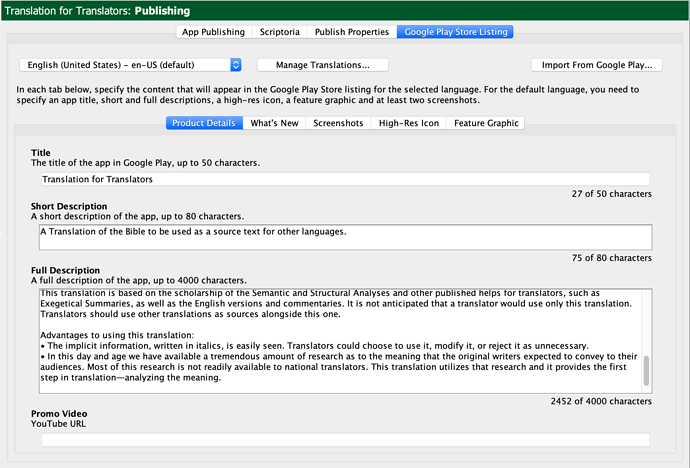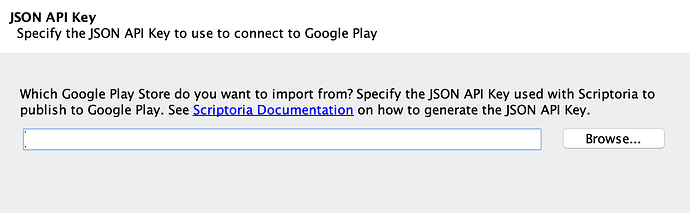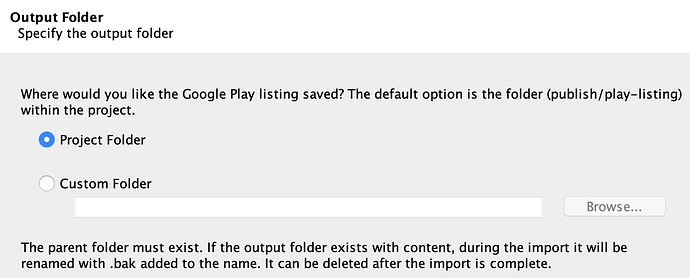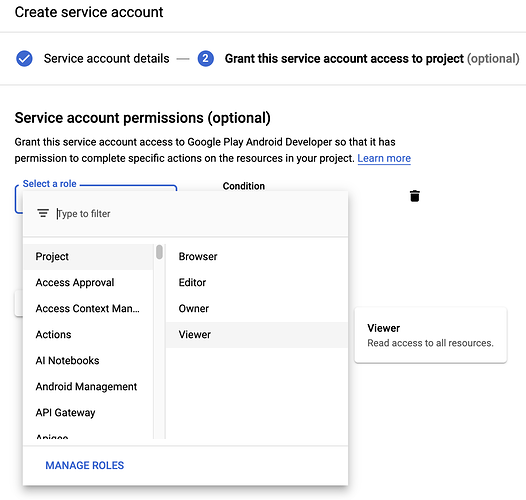With Scriptoria, Google Play Listing information is stored in the App Builders configuration.
When adding an app that is already published to Google Play, the listing information can now be imported into the App Builders configuration (starting with SAB/RAB/DAB 8.2 or KAB 2.2). Here are the steps to import the Google Play Listing information.
User Interface Import Instructions
- Install Fastlane.tools on your computer.
- Windows: Install Ruby+DevKit 2.6.x using RubyInstaller or Chocolatey, run
gem install fastlane -NV - Mac: Install Homebrew, run
brew install fastlane - Linux:
sudo gem install fastlane -NV
- Click on the
Import From Google Play...button at the top of the dialog. - Enter the Google Play JSON API Key into the dialog. This JSON API Key is needed for publishing with Scriptoria. See [Scriptoria Documentation]
(https://scriptoria.io/docs/Creating+a+Google+Play+API+Key.pdf) for instructions on creating this key.
- Select an Output Folder for the Google Play Listing information. Choosing the
Project Folderwill put the information in the correct place for the project. If there is an existing folder with Google Play Listing information, the current folder (publish/play-listing) will be renamed and can be deleted after the import is complete.
Command-Line Import Instructions
The command line can also be used to import the Play Store Listing information.
[sab] -load “project” -import-google-play-listing “path/to/key-file.json”
The [sab] command is run by executing the following on these platforms:
- Windows:
"C:\Program Files (x86)\SIL\Scripture App Builder\sab.bat" - Linux:
scripture-app-builder - Mac:
java -jar "/Applications/Scripture App Builder.app/Contents/Resources/Java/bin/scripture-app-builder.jar"
JSON API Permissions
The JSON API Key provided to Scriptoria gives permission to publish to the Google Play Store. You can create a separate service account with Project Viewer role that can be used by people within your organization to just download the project properties: