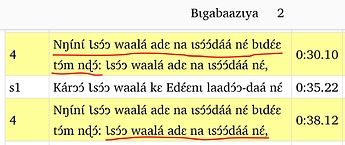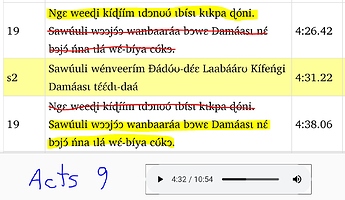Here are some feature requests related to tasks I’ve been doing using Fine Tune Timings in SAB:
(I’ve copied these from where I had them burried in a different post.)
-
It would be nice if the fine tune audio HTML was localized for the table headers: Label, Phrase, Start time, Move Back, Move Forward and especially the button at the bottom that says: Save Changes to timing file.
-
This could possibly be done if the fine tune timings part of SAB would use the SAB Translations.txt file from String Translations. Just add a few fields for the labels above. Yes, you’d want to be able to select the language for the HTML timing files, that might be English if being outsourced to Mission Assist in UK, or a national language (French/Spanish) or possibly in the local language if the team is doing the timing files themselves.
-
I’ve synchronized timings for a few books (a few dozen chapters) and I’d find it helpful if the current time was shown in the top bar, just above the start time for the next phrase . Currently the time (moment in the audio) is only in the audio bar at the bottom of the HTML. I say this because I find myself constantly looking between the current time (at the bottom) and the time of the next phrase is scheduled to start (at the top). I keep the current phrase at the top of the screen so that keeps me always looking top to bottom, and takes extra time (and coordination).
-
It would be nice for SAB to export a batch of timing HTML files and also make a copy of the audio files automatically in a sub folder to easily be shared. Think about language projects where they will get external help with the fine tune audio timing files.
-
An additional feature might be if the button to save changes to timing file would store the txt in the same location as the HTML. Saving in the same folder, or a Timing files sub-folder would just be easier for collaborative team work. Maybe a button could be added on the on the Fine Tune Timings HTML to open up file location of HTML which would make it easy to find and send the HTML, and also easy for the collaborator to find their newly saved timing TXT file to send back to the person creating the apps.
-
Some keyboard short cuts might be helpful when using the Fine Tune Timings and maybe quicker than mouse movements. For example, I notice that if I’ve already pressed play (with the mouse) then the space bar will pause the audio. But if I click on a new phrase (to skip the end of a long verse) then the audio starts on that new phrase but the space now moves me page down rather than pausing. And a third option is if I click on the - or + to adjust the timing (the main purpose of this HTML) then the space does neither page down or pause.
I’ve wondered if one could find keyboard shortcuts for the --, -, + and ++ but there are so many of those on the page it might be complicated to make it apply only to the phrase that is highlighted in yellow. Possibly the keyboard shortcuts would be something like this if they would apply only to the highlighted phrase:
A - move start earlier by 1 second
S - move start earlier by 0.1 seconds
D - move start later by 0.1 seconds
F - move start later by 1 second
W - play previous phrase
E - skip to next phrase (allows to quickly check a chapter that is already mostly good)
The use of left hand keyboard shortcuts would allow a user to have their right hand as a backup tool on the mouse. I think these keyboard shortcuts coule just help save time.