How do I insert a map at the very end of the document i.e. after all the text in a scripture book - possibly on a new page if necessary.
Thank you
How do I insert a map at the very end of the document i.e. after all the text in a scripture book - possibly on a new page if necessary.
Thank you
Hi Maurice, there are different ways of achieving this, but my preferred way is to use the BAK (Back Matter) book in Paratext to place one or more maps on their own page(s) at the back of the publication.
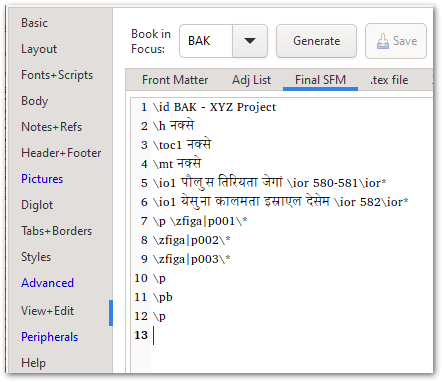
In the BAK book shown above, there is proper title, the \toc1 marker (which will ensure that “maps” is added to the publication’s Table of Contents page automatically), and an \io intro-outline listing the two maps. Actually there are 3 images, but since I needed the 1st map to split across 2 pages, I cut it in half and then placed one half on each page (that’s why I have p001, p002).
The maps themselves can be added to the end of the PicList as shown here - and this is where you would control the size, position, caption (if needed) and so on.
This would end up showing this on the Title page of the maps section:
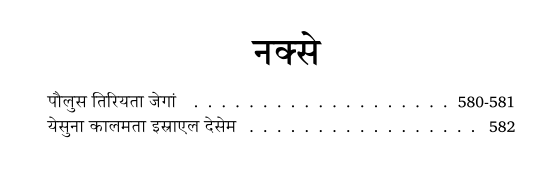
and then pages 580-581 would contain the 2 halves of the 1st map (cropped image here):
And the last page would show the 2nd map:
If you want to avoid using the BAK book, you could just add the \zfiga|mapID\* at the end of the book you’re typesetting, and as long as the “Frame Size” is set to “Page” or “Full”, it should end up on its own page.
Of course, you can also just tack a PDF on to the end of the publication (see the Peripherals tab of PTXprint for options there).
Plenty of choices - hopefully one of them works well for your context.