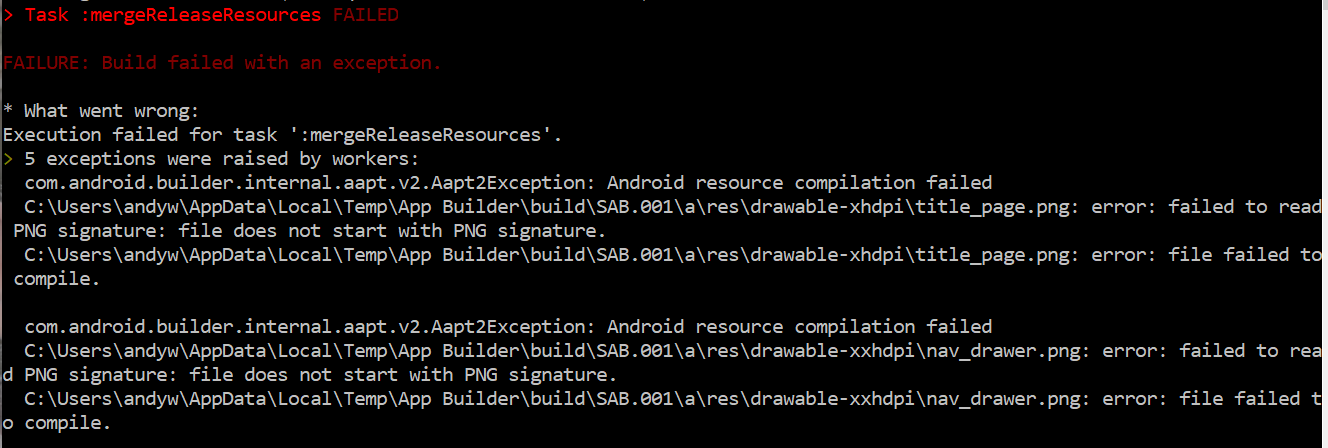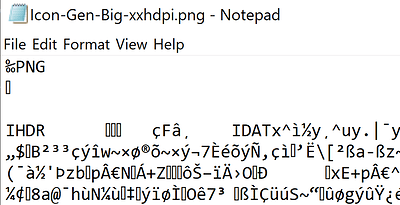On SAB 6.2, Win10, I’ve got a failure error for mergeReleaseResources, saying it failed to read the PNG signature for my icons.
I’ve tried both the standard icons from the SAB gallery and also tried to make customized icons using the link in SAB to open Android Asset Studio in Chrome to upload an image, then download a zip with PNG icon files sized for mdpi, hdpi, xhdpi, xxhdpi and xxxhdpi. But both standard and customized icons I get error messages about these files. I’ll include the text of my build error, and a screen capture here of the relevant part:
Is the problem that I’ve used unicode in the App Project Name? Bɩgabaazɩya I see that below it created ? in the place of the unicode characters.
I don’t think it’s an internet problem, I’m getting about 20Mbps with fiber optic cable at my home.
Here is the text from my command prompt dialogue on building the app:
C:\Users\andyw\AppData\Local\Temp\App Builder\build\SAB.001\a>set ERROR_CODE=0
*** SCRIPTURE APP BUILDER ***
*** 6.2 ***
*** Building Android app ***
App Project: B?gabaaz?ya
App Name: B?gabaaz?ya
App Version: 0.0.1
Package: net.tembiya.test.gen.kdh
Apk Filename: net.tembiya.test.gen.kdh-0.0.1.apk
Grandroid: No
Analytics: Yes
Expiry: 2020-04-01
App Builder: C:\Program Files (x86)\SIL\Scripture App Builder
Audio: None
*** Setting paths ***
JAVA_HOME=C:\Program Files\Amazon Corretto\jdk1.8.0_242
ANDROID_HOME=D:\ProgramFiles\Android\sdk
GRADLE_HOME=C:\Program Files (x86)\SIL\Scripture App Builder\tools\gradle
MAVEN_HOME=C:\Program Files (x86)\SIL\Scripture App Builder\tools\maven
Path=C:\Program Files (x86)\SIL\Scripture App Builder\tools\maven\bin;C:\Program Files (x86)\SIL\Scripture App Builder\tools\gradle\bin;D:\ProgramFiles\Android\sdk\tools;C:\Program Files\Amazon Corretto\jdk1.8.0_242\bin;C:\Program Files\Amazon Corretto\jdk1.8.0_242\bin;C:\Python27;C:\Python27\Scripts;C:\Program Files (x86)\Common Files\SIL;C:\ProgramData\Oracle\Java\javapath;C:\Program Files (x86)\Intel\iCLS Client;C:\Program Files\Intel\iCLS Client;C:\Windows\system32;C:\Windows;C:\Windows\System32\Wbem;C:\Windows\System32\WindowsPowerShell\v1.0;C:\Program Files (x86)\Intel\Intel(R) Management Engine Components\DAL;C:\Program Files\Intel\Intel(R) Management Engine Components\DAL;C:\Program Files (x86)\Intel\Intel(R) Management Engine Components\IPT;C:\Program Files\Intel\Intel(R) Management Engine Components\IPT;C:\Program Files (x86)\NVIDIA Corporation\PhysX\Common;C:\WINDOWS\system32;C:\WINDOWS;C:\WINDOWS\System32\Wbem;C:\WINDOWS\System32\WindowsPowerShell\v1.0;D:\X Program Files\QTSystem;C:\Program Files (x86)\Windows Live\Shared;C:\Program Files (x86)\FFmpeg\bin;C:\Program Files (x86)\eSpeak\command_line;C:\WINDOWS\System32\OpenSSH;C:\Program Files\Intel\WiFi\bin;C:\Program Files\Common Files\Intel\WirelessCommon;C:\Program Files (x86)\Common Files\Adobe\AGL;C:\Users\andyw\AppData\Local\Microsoft\WindowsApps;
PATHEXT=.COM;.EXE;.BAT;.CMD;.VBS;.VBE;.JS;.JSE;.WSF;.WSH;.MSC
*** JDK ***
openjdk version “1.8.0_242”
OpenJDK Runtime Environment Corretto-8.242.08.1 (build 1.8.0_242-b08)
OpenJDK 64-Bit Server VM Corretto-8.242.08.1 (build 25.242-b08, mixed mode)
*** Android SDK ***
Target Android Platform: Android 9.0 Pie (API 28)
Minimum Android Platform: Android 4.0-4.0.2 Ice Cream Sandwich (API 14)
SDK Tools Version: 25.2.5
SDK Build Tools Version: 28.0.3
SDK Platform Tools Version: 29.0.6
*** Compiling apk ***
C:\Users\andyw\AppData\Local\Temp\App Builder\build\SAB.001\a>call gradle clean assembleRelease
Task :mergeReleaseResources FAILED
FAILURE: Build failed with an exception.
- What went wrong:
Execution failed for task ‘:mergeReleaseResources’.
5 exceptions were raised by workers:
com.android.builder.internal.aapt.v2.Aapt2Exception: Android resource compilation failed
C:\Users\andyw\AppData\Local\Temp\App Builder\build\SAB.001\a\res\drawable-xhdpi\title_page.png: error: failed to read PNG signature: file does not start with PNG signature.
C:\Users\andyw\AppData\Local\Temp\App Builder\build\SAB.001\a\res\drawable-xhdpi\title_page.png: error: file failed to compile.
com.android.builder.internal.aapt.v2.Aapt2Exception: Android resource compilation failed
C:\Users\andyw\AppData\Local\Temp\App Builder\build\SAB.001\a\res\drawable-xxhdpi\nav_drawer.png: error: failed to read PNG signature: file does not start with PNG signature.
C:\Users\andyw\AppData\Local\Temp\App Builder\build\SAB.001\a\res\drawable-xxhdpi\nav_drawer.png: error: file failed to compile.
com.android.builder.internal.aapt.v2.Aapt2Exception: Android resource compilation failed
C:\Users\andyw\AppData\Local\Temp\App Builder\build\SAB.001\a\res\drawable-mdpi\title_page.png: error: failed to read PNG signature: file does not start with PNG signature.
C:\Users\andyw\AppData\Local\Temp\App Builder\build\SAB.001\a\res\drawable-mdpi\title_page.png: error: file failed to compile.
com.android.builder.internal.aapt.v2.Aapt2Exception: Android resource compilation failed
C:\Users\andyw\AppData\Local\Temp\App Builder\build\SAB.001\a\res\drawable-xxxhdpi\nav_drawer.png: error: failed to read PNG signature: file does not start with PNG signature.
C:\Users\andyw\AppData\Local\Temp\App Builder\build\SAB.001\a\res\drawable-xxxhdpi\nav_drawer.png: error: file failed to compile.
com.android.builder.internal.aapt.v2.Aapt2Exception: Android resource compilation failed
C:\Users\andyw\AppData\Local\Temp\App Builder\build\SAB.001\a\res\drawable-hdpi\nav_drawer.png: error: failed to read PNG signature: file does not start with PNG signature.
C:\Users\andyw\AppData\Local\Temp\App Builder\build\SAB.001\a\res\drawable-hdpi\nav_drawer.png: error: file failed to compile.
-
Try:
Run with --stacktrace option to get the stack trace. Run with --info or --debug option to get more log output. Run with --scan to get full insights. -
Get more help at https://help.gradle.org
BUILD FAILED in 6s
10 actionable tasks: 9 executed, 1 up-to-date
The system cannot find the path specified.
BUILD FAILED:
The signed apk was not built successfully. This could be due to an internet connection problem. On the first build, the compiler needs to connect to the internet to download some library files.
C:\Users\andyw\AppData\Local\Temp\App Builder\build\SAB.001\a>