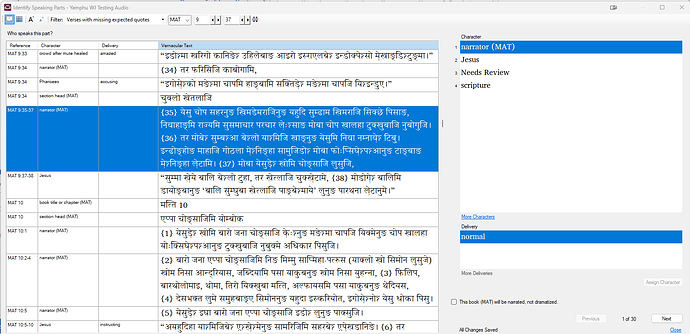In image Glyssen is saying it is missing expected quotes in Matt 9:35-37, but it is just the narrator speaking there.
Glyssen already has it assigned to the Narrator, what is it wanting me to clarify/change?
Matthew 9:36 has a somewhat vague Scripture quote (referencing the words of Micaiah, son of Imlah). In reality very few translations put the words “like sheep without a shepherd” in quotes, but unfortunately Glyssen does not currently have a way to say that something is a rare quotation. This question has been raised before and something like that is probably needed to avoid this confusion. The vast majority of Scripture quotations are unambiguous and are therefore normally expected to be quoted or indicated using indentation. I’ll try to give this further consideration to see if there is maybe a good way to mark this up so this is not flagged as a missing expected quote.
So there is no way to tell Glyssen this is ok, we are just supposed to go to the next one?
(Perhaps something like denying(ignoring) a error in PT basic checks. It hides it from the current list, but you have a way to go back and review denied/ignored errors.)
Yeah, not really. Perhaps there should be. Glyssen is obviously not really a “checking” application, so in a way that makes sense, but it might be nice to be able to somehow note that you’ve already looked at and dealt with something. FWIW, in “Match Reference Text” mode (AKA “rainbow mode”), you can click the Apply button as a way of saying “I’ve looked at this”, but even there, if you later come back to the “Verses with missing expected quotes” filter, it will still take you to that verse because it still technically does not have the expected quote.