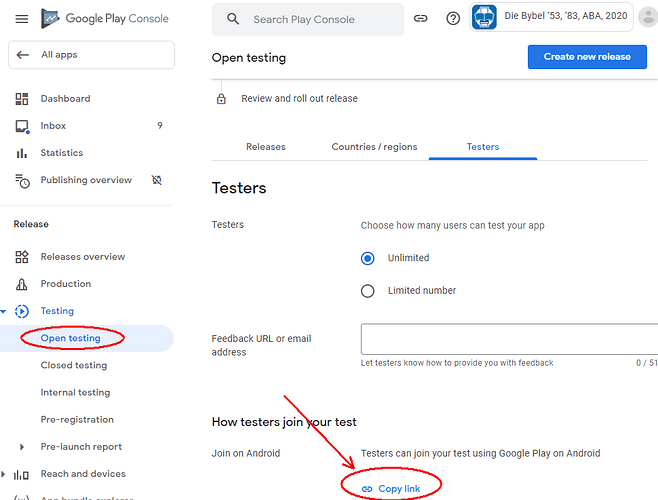The new app is now ‘available to unlimited testers.’ But how can I make it available to them? I can’t even find the app myself using Google’s instructions on this site: Try new Android apps before their official release - Google Play Help
Preferably I would like to get the app to users WITHOUT going through email, as most end-users do not have email. Is there a way to do this?
But if I have to go through email I can perhaps work around that - but is there a way without going back and re-setting the production testing?
I tried that, but it won’t work, for me or anyone else.
Any suggestions?
This whole process of getting the app onto Play Store has been very frustrating.
Has your app been released yet?
I presume you went through the Create new release process already and it has been reviewed and approved by the Play Store? If it is still under review It will say so under your list of apps if you click Google Play Console in the top left of the page.
Yes, it says it’s been released for testing.
I finally solved the problem though: because I am doing some things on computer and some on phone, I was unable to simply click the link on my computer. When I copied the URL of the test version to my phone by hand, it didn’t work: apparently there are hidden characters. But when I emailed the URL to a friend, who sent it to me via WhatsApp, it worked.
Thank you!
Just a side note:
I use web.whatsapp.com to send myself links (and other stuff) via WhatsApp.
Create a group with someone and kick them off to have your own private WhatApp group to send to.