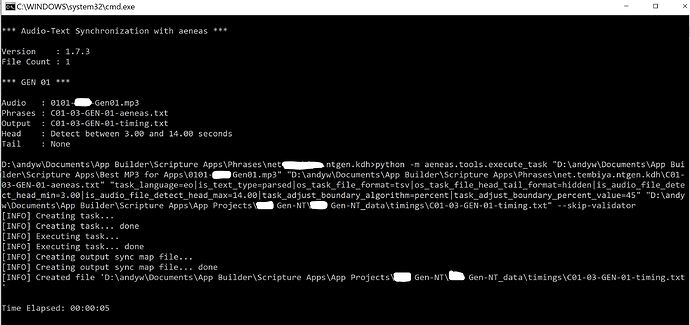I have a problem when I’m trying to create a timing file by right clicking on the audio file in green and selecting “Synchronize using Aeneas”. This problem is only for Preface, General Intro and NT Intro, not for book intros that are chapter 0 for each book :
I’m not sure what is meant by “No tasks were created.” Could this be a problem with my sync-audio.bat? Here is what the file looks like:
@echo off
set STARTTIME=%TIME%
for /F "tokens=1-4 delims=:.," %%a in ("%STARTTIME%") do (
set /A "start=(((%%a*60)+1%%b %% 100)*60+1%%c %% 100)*100+1%%d %% 100"
)
@echo.
@echo *** Audio-Text Synchronization with aeneas ***
@echo.
@echo No tasks were created.
@echo This might be because you have not specified any audio files.
@echo.
@pause
:End
I compared this with the .bat file in other project folders, and it looks quite different.
I will say that when I originally add the audio file to the Collections list, this automatically created this MP3 as chapter 1 of FRT (the Preface), but I knew that I had to associate the MP3 file with the INT file where the SFM has the correct text to create the Phrase files as part of the Aeneas process.
I had the thought that maybe the SFM files are not added correctly but they are in fact there, and that’s where I was able to place them in the correct order. The Preface and General Introduction (FRT, INT) are not part of any Group, but for the NT Introduction (OTH), I placed it in the NT Group, so that it will show up first in the New Testament list, directly before Matthew.
Any tips would be appreciated. I’m getting this same error for the General Introduction (INT) and NT Introduction (OTH) audio files, when I try to create timing files using Aeneas. None of my Scripture chapters have this problem, but for those I had actually already created the timing files from different app project, so it could be something related to this project settings.
This issue came up in a different thread, and I was asked to create a new thread since Aeneas Synchronization for Introductions is a new issue. If you want the background here is a link to the original thread.
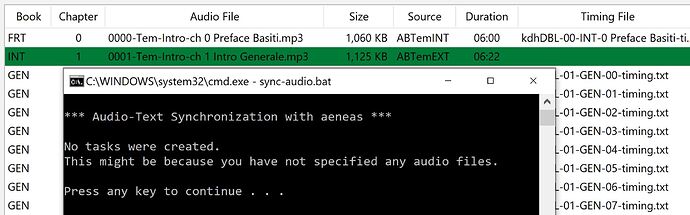
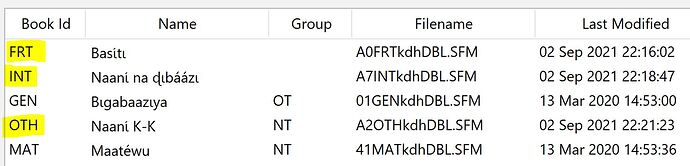
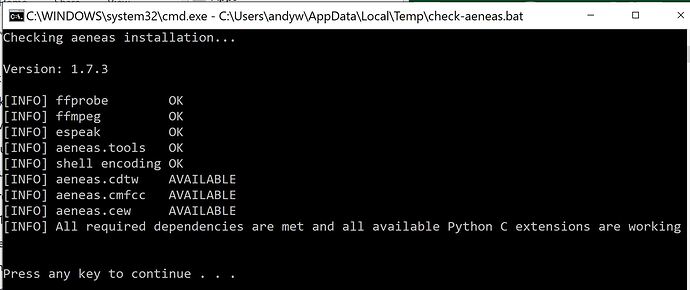
 well maybe just recording this is helping me process the issues, and might help someone else.
well maybe just recording this is helping me process the issues, and might help someone else.