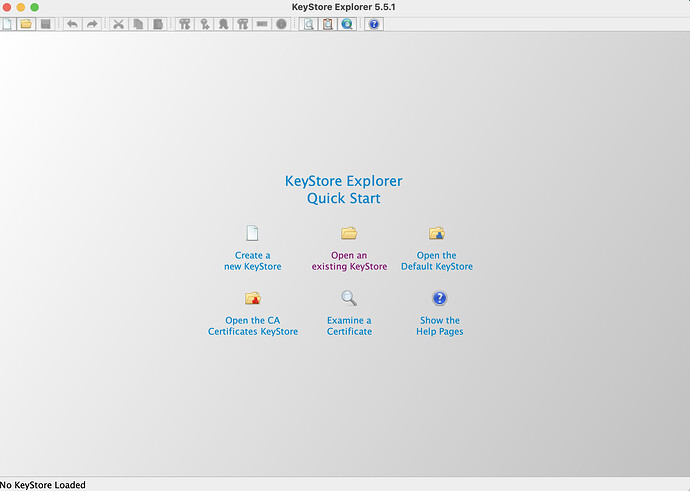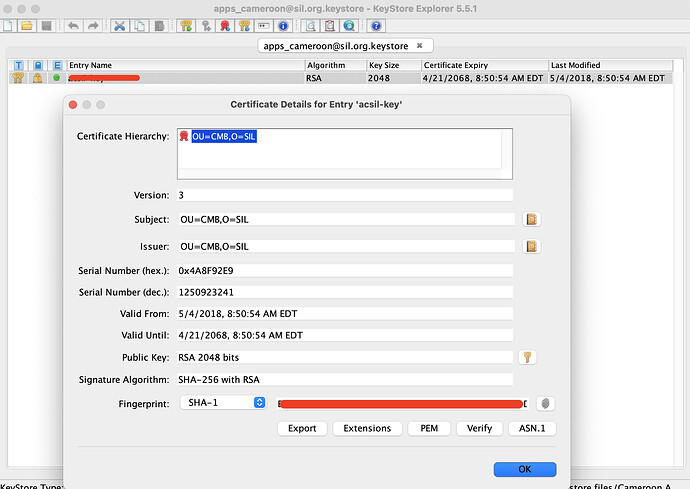I have only recently started using SAB (version 10.2) and am having issues getting the quotation marks from my Paratext files to convert to quotation marks in the app. They end up like a question mark in a small black rhombus. Can it be my phone: Android version 9?
What form of quotation marks are you using in Paratext? Are they smart quotes (0x201C, 0x201D)?
Are you sure that the font you’re using handles whatever quote marks you’re trying to use? That sort of symbol is usually some sort of encoding error, like it’s a character the font (or the system) doesn’t recognize.
Thanks for the suggestions. I checked, and I am using the smart codes you listed, so that is not the problem. I changed from Charis to Times New Roman, still the same problem, in other words, something else is creating this problem.
I changed this from a SAB feature request as it is not that.
Can you paste in a short sentence containing quotes from your SFM file. Use Notepad to copy not Paratext. In the SFM it can look like a sentence with <<quoted text>> but in Paratext the << shows as “.
Also do you have any Changes defined?
Thanks for your ongoing interest. Here is John 1:1 with single quotation marks
\v 1 I-te hakatu’u-sanga, te ‘Haka-hegeunga’. Te ‘Haka-hegeunga’ noko manga hakapata kia te 'Aitu. Te ‘Haka-hegeunga’ ko-te 'Aitu.
\v 2 Ko-Ia noko manga hakapata kia te 'Aitu i-te hakatu’u-sanga.
Yes, I do have changes defined:
Find: (\p{L})-(\p{L})
Replace with: \1\u2006\u200b\2
I forgot to mention that the project is a daughter project of mnvRNL. Not sure if that makes a difference.
Solved! I changed the encoding to Unicode.
Now that I have the app up and running, I am trying to publish it on Google Play. I have created the app bundle, and get this message after uploading the app on Google Play:
Your Android App Bundle is signed with the wrong key. Ensure that your App Bundle is signed with the correct signing key and try again. Your App Bundle is expected to be signed with the certificate with fingerprint:
SHA1: 6D:D3:D2:AE:3A:D6:16:44:57:69:78:BB:52:36:08:0B:06:E0:05:FB
but the certificate used to sign the App Bundle you uploaded has fingerprint:
SHA1: FF:49:90:CA:16:83:C1:86:B3:92:8E:B8:AA:02:07:D2:0A:A9:A5:75
This is not my area. But have you uploaded this app before? If so then I’d guess you changed your keystore.
There is a nice free program to find the SHA code for the keys you have. This may help you determine which key has what SHA code. I use it all the time, when we have lost track of which keystore file was used.
Open Keystore Explorer and load the key/s you have (you will need the passwords too) to see which one has the SHA code you need.
Double click the Entry Name and the window pops up showing the information for that key. For privacy reasons I have blocked that info out, but it should get you the info you need to determine which key will give you the right SHA code.
Hope that helps.
Thanks Dan,
I will keep that in mind for the next time. I had already resolved the issue by creating a new key.