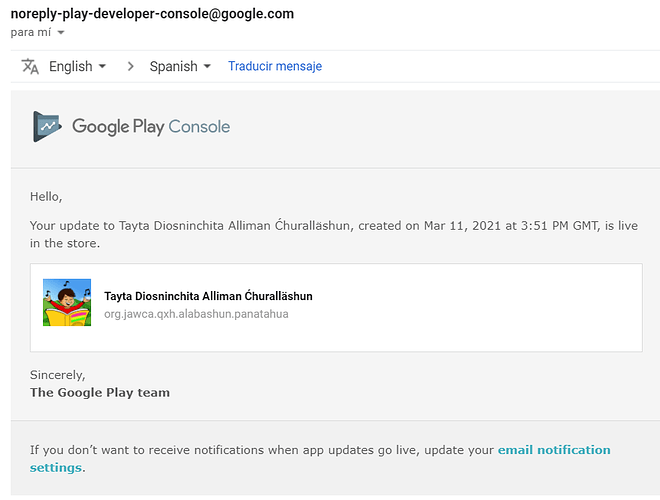Hi there,
I am running into trouble with “republishing” my app (updating my Google Play Store metadata).
When I published the app, I had both English (en-US) and Spanish (es-419). I did not intend to include an English description, so I left it blank. Later in the application process, I deleted English as a Play Store listing language via the developer console.
Since then, in SAB, I have gone to Publishing > Google Play Store Listing > Manage Translations… and removed en-US as a language. I have also saved and restarted SAB. However, even after sending the new app data to Scriptoria, when I select “republish” the log consistently gives me the following error:
[20:46:26]: Uploading all changes to Google Play...
e[31m
[!] Google Api Error: forbidden: This app has no short description (promotional text) for language en-US. - This app has no short description (promotional text) for language en-US.e[0m
How can I fix this?
Thanks so much,
Alex
@Alex_Larkin,
I checked the status of this project and it looks like it is now published (without attempting to update en-US language). What did you change?
My colleague wrote me an email with the following. See the next response in this thread for my response to it.
You want to be sure you have setup SAB to parallel your Play Store project in the Play Store Console.
SAB

In this example English is set as the default. That means in the Play Store there has to be an English page set as default.
If you change the default in SAB you will need to be sure to have setup the metadata (description, screenshots, etc.) for that default language in SAB. Then you can create that language alternative in the Play Store as well. I suspect you will need to add data manually in Google Play the first time that you make a change of the defaults. Once they are parallel I don’t think Scriptoria will have a problem. Use the “Manage Translations” menu to change defaults and add translation languages. When you create the app in Google Play you have to make sure the default language reflects what is set in SAB, just like the instructions direct.
Google Play

On a slightly different subject, perhaps there is no reason not to use English as the default language considering that English is the global language of wider communication. Anyone of your visitors who speak an indigenous language in the Americas for example will have Spanish as their browser default. So if you have included the Spanish metadata translation they will automatically get the Google Play information in Spanish. It is only those who have their browser in some other language than Spanish or English like Chinese or German who will see it in English instead of Spanish. And in that case probably they would understand English perhaps better than Spanish. So it is really not a significant issue to have the default in English, particularly if changing it is going to be a hassle.
Oh dear, this is all really confusing.
Before I received the above instructions, I tried ignoring the error message in Scriptoria and publishing anyway. If I read the log completely, that was March 10th at 7:07 PM. At 10:30PM the same night @ChrisHubbard tells me that it is published. The next morning I checked the description on my desktop and saw that it was updated. But in my Play Store App, it continued unchanged, despite eliminating the Play Store App’s memory and cache and checking again.
Later on the desktop it had reverted to the previous description.
I switched the language of the Google account that I use to publish apps to “English” so I could follow my colleague’s instructions. But first, I tried to retrace my steps to get a print screen to post in my response to @Chris. But this time, I got no error message. I republished it again.
This morning, I deleted the Play Store app’s memory and cache again and checked the listing- it was updated.
In the end, I never had to try the steps that my colleague suggested. I’m not sure what the solution was. Maybe Google needed some more time? Could it have been changing the account language??
In my googling I found this statement from 2018:
After updating and release new version on playstore , make sure that you also press Update Roll out button, actually by default, playstore roll out app to only 50% of your users. Update rollout button is available on playstore dashboard as well below your manage release
-android - Play Store having new version of the app, but not showing update - Stack Overflow
Could this be relevant? Perhaps updates are only shown to 50% of users initially?
When I go to the Publishing overview it tells me “Managed publishing off • Updates are published automatically as soon as they’re approved.” I presume this is because Scriptoria handles this directly.
Thanks so much.
Ah, for what it’s worth, I just noticed this email from Google Play Console, altering me at 9:16 this morning that my update went live:
The “created on” time stamp corresponds with the last time I approved a change in Scriptoria.
It’s great the Google sends a confirmation email when the update is finalized! I’ll be looking out for that.