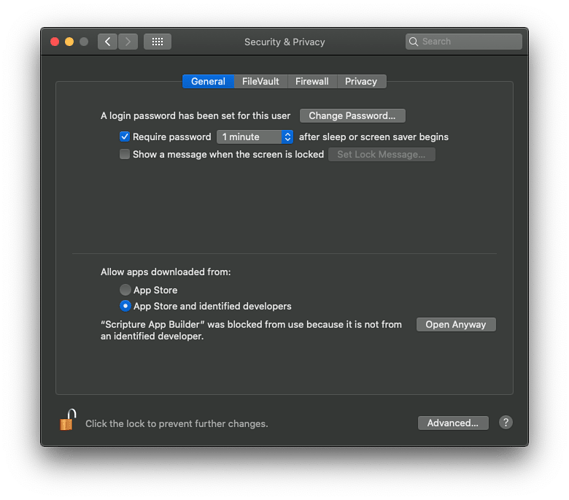I have installed SAB 6.1 … when I want to launch it I get this message and I cannot work with SAB any longer … ?

Hi, Joop,
Yes, Apple gives a super unhelpful error here! When you see this error with SAB or any other program in macOS, you can go to System Preferences, then go to Security and Privacy (you can also hold down command + space and start typing Security & Privacy there, it will be the first result).
Once there, click on Open Anyway; you may have to click the padlock and enter your password to get it to be available.
That should get you going! Let me know if you run into trouble.
Corey
Thank you … I did and it worked, but I would expect that this was not necessary … I found there is also a way to bring back
I copied this in a note … from I think MacWorld and it works:
But there is a third, hidden option: ‘Allow apps from anywhere’.
We will say right away that we don’t recommend this setting, which puts you at risk of installing malware under the guise of legitimate software. But if you are determined on this course, it’s possible to make that option reappear with a line of code in Terminal.
Open Terminal and enter the following:
sudo spctl --master-disable
Now press Return, and you will be asked to enter your password. Once that’s done, open System Preferences (if it’s already open, you’ll need to quit it and restart to see the new options) and go to the Security & Privacy section.
A new, third option will have appeared allowing you to ‘Allow apps downloaded from: Anywhere’. You’ll have to click the padlock icon to make changes to the settings on this page.
How to remove the ‘Anywhere’ option
If you share your Mac with someone else it might be wise to get rid of the Anywhere option. To hide it again, you’ll need to go to Terminal again, and this time type:
sudo spctl --master-enable
Please do not do the “Allow apps from anywhere” and just approve the exceptions as needed. You really want to use the security more of the time.
You can use the option that @Corey_Garrett mentioned. A simpler way is to right-click on the application and select open from the menu. This does the same enabling of the application. This will have to be done with each version.
As for the original topic of running SAB on Catalina …
With macOS Catalina, every release of an app has to go through a new process called notarization. For every release, we will need to send the built app into Apple and they will run a process on it to check for malware and potential issues that would affect users. When it is approved, then we include the proof of notarization in the app before publishing it on the website.
I have attempted the notarization process, but it was rejecting SAB since it include iOS binaries (the template app) in the application. I submitted an issue to Apple and it hasn’t been resolved yet.
Thanks,
Chris
Thank you Chris, helpful tip.
As for the other option I used it for an other tool and after using it, I disabled “Allow apps from anywhere”. Of course it is not generally recommended.
Starting with SAB 7.2, the macOS app is now notarized.