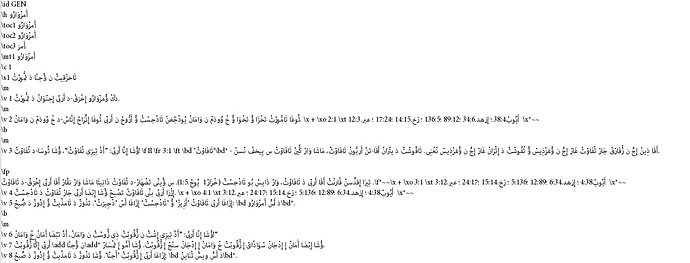I enclose a screenshot where you can see the same string of cross-references at v2, v3 and v4. You have to read the string starting at the right side. I will focus on the string of vs. 2.
PART A
In vs. 2 it reads as the first cross-reference Job 38:4 completely at the right side of the screenshot (visually from RTL you see: 38:4 boJ).
When you are IN the APP as a user this displays also as: 38:4 boJ (reading from the right to the left, (the reading direction).
In both cases in RTL this means ch. 4 vs. 38, while we must have Job ch. 38 vs.4.
So the display of chapter and verse is wrong in terms of what is left and right from the colon. The two elements should be reversed by SAB.
Then we continue and click on the cross-reference and expect according to what we see to go to Job 4:38, but NO, we are led in the NEXT pop-up screen to Job 38:4, visually and effectively, This is indeed the reference we intended to show to the user, but it is in contradiction with what the APP showed to the user in the first verse.
If we change the order of chapter and verse in FMP, the we get in the first pop-up:
4:38 boJ
but in the next pop-up it displays as:
38:4 boJ
and when we click it leads us to chapter 4, vs. 38, which is wrong.
In both cases SAB has a display in the 1st pop-up that is not in agreement with its display in the next screen and with its ultimate selection of the ch. and vs.
AS FAR AS I CAN SEE THIS IS A SERIOUS BUG for ALL RTL APPS!
It leads to many ineffective (dead) cross-references in the APP because these numbers are not correct.
PART B
This happens also in the \xo where we see \xo 2:1 …
In the APP when you click on the footnote marker in the text, it should display in the APP pop-up from RTL as:
2:1
(the number at the right side of the colon is the chapter number 1 of Gen. 1.
However it displays in the APP as 1:2. The chapter number 2 at the right side of the colon is of course wrong, it should be 1 because we are in chapter 1.
AS FAR AS I CAN SEE THIS IS A SERIOUS BUG for ALL RTL APPS!
If I am unclear in some way please let me now, but we urgently need a fix of this problem, otherwise we have to leave out all cross-references for our various RTL APPs because now they are a mess.